I am trying to get a Python script to run on the linux server I'm connected to via ssh. The script uses mysqldb. I have all the other components I need, but when I try to install mySQLdb via setuptools like so:,
python setup.py install
I get the following error report related to the mysql_config command.
sh: mysql_config: command not found
Traceback (most recent call last):
File "setup.py", line 15, in <module>
metadata, options = get_config()
File "/usr/lib/python2.5/MySQL-python-1.2.3/setup_posix.py", line 43, in get_config
libs = mysql_config("libs_r")
File "/usr/lib/python2.5/MySQL-python-1.2.3/setup_posix.py", line 24, in mysql_config
raise EnvironmentError("%s not found" % (mysql_config.path,))
EnvironmentError: mysql_config not found
Has anyone else encountered this error and if so how did you resolve it/what can I do to successfully install mysqldb?