No, Swing does not contain a native "tint" feature, but you can create one (with a bit of effort).
So, based on Tinting Image in Java improvement, you can do something like this...
This example makes use of a MouseListener and will display the tinted image for 1 second, but you get the idea
import java.awt.AlphaComposite;
import java.awt.Color;
import java.awt.Dimension;
import java.awt.EventQueue;
import java.awt.Graphics;
import java.awt.Graphics2D;
import java.awt.GraphicsConfiguration;
import java.awt.GraphicsEnvironment;
import java.awt.RenderingHints;
import java.awt.Transparency;
import java.awt.event.ActionEvent;
import java.awt.event.ActionListener;
import java.awt.event.MouseAdapter;
import java.awt.event.MouseEvent;
import java.awt.image.BufferedImage;
import java.io.IOException;
import java.util.logging.Level;
import java.util.logging.Logger;
import javax.imageio.ImageIO;
import javax.swing.JFrame;
import javax.swing.JPanel;
import javax.swing.Timer;
public class Main {
public static void main(String[] args) {
new Main();
}
public Main() {
EventQueue.invokeLater(new Runnable() {
@Override
public void run() {
try {
JFrame frame = new JFrame();
frame.add(new TestPane());
frame.pack();
frame.setLocationRelativeTo(null);
frame.setVisible(true);
} catch (IOException ex) {
Logger.getLogger(Main.class.getName()).log(Level.SEVERE, null, ex);
}
}
});
}
public class TestPane extends JPanel {
private BufferedImage masterImage;
private BufferedImage paintImage;
private BufferedImage tintedImage;
public TestPane() throws IOException {
masterImage = ImageIO.read(getClass().getResource("/images/DVDLogo.png"));
paintImage = masterImage;
tintedImage = ImageUtils.generateMask(masterImage, Color.YELLOW, 1f);
addMouseListener(new MouseAdapter() {
private Timer timer = new Timer(1000, new ActionListener() {
@Override
public void actionPerformed(ActionEvent e) {
paintImage = masterImage;
repaint();
}
});
@Override
public void mouseClicked(MouseEvent e) {
if (timer != null) {
timer.stop();
}
paintImage = tintedImage;
repaint();
timer.start();
}
});
}
@Override
public Dimension getPreferredSize() {
return new Dimension(paintImage.getWidth() + 100, paintImage.getHeight() + 100);
}
@Override
protected void paintComponent(Graphics g) {
super.paintComponent(g);
Graphics2D g2d = (Graphics2D) g.create();
int x = (getWidth() - paintImage.getWidth()) / 2;
int y = (getHeight() - paintImage.getHeight()) / 2;
g2d.drawImage(paintImage, x, y, this);
g2d.dispose();
}
}
public class ImageUtils {
public static BufferedImage generateMask(BufferedImage imgSource, Color color, float alpha) {
int imgWidth = imgSource.getWidth();
int imgHeight = imgSource.getHeight();
BufferedImage imgMask = createCompatibleImage(imgWidth, imgHeight, Transparency.TRANSLUCENT);
Graphics2D g2 = imgMask.createGraphics();
applyQualityRenderingHints(g2);
g2.drawImage(imgSource, 0, 0, null);
g2.setComposite(AlphaComposite.getInstance(AlphaComposite.SRC_IN, alpha));
g2.setColor(color);
g2.fillRect(0, 0, imgSource.getWidth(), imgSource.getHeight());
g2.dispose();
return imgMask;
}
public static GraphicsConfiguration getGraphicsConfiguration() {
return GraphicsEnvironment.getLocalGraphicsEnvironment().getDefaultScreenDevice().getDefaultConfiguration();
}
public static BufferedImage createCompatibleImage(int width, int height, int transparency) {
BufferedImage image = getGraphicsConfiguration().createCompatibleImage(width, height, transparency);
image.coerceData(true);
return image;
}
public static void applyQualityRenderingHints(Graphics2D g2d) {
g2d.setRenderingHint(RenderingHints.KEY_ALPHA_INTERPOLATION, RenderingHints.VALUE_ALPHA_INTERPOLATION_QUALITY);
g2d.setRenderingHint(RenderingHints.KEY_ANTIALIASING, RenderingHints.VALUE_ANTIALIAS_ON);
g2d.setRenderingHint(RenderingHints.KEY_COLOR_RENDERING, RenderingHints.VALUE_COLOR_RENDER_QUALITY);
g2d.setRenderingHint(RenderingHints.KEY_DITHERING, RenderingHints.VALUE_DITHER_ENABLE);
g2d.setRenderingHint(RenderingHints.KEY_FRACTIONALMETRICS, RenderingHints.VALUE_FRACTIONALMETRICS_ON);
g2d.setRenderingHint(RenderingHints.KEY_INTERPOLATION, RenderingHints.VALUE_INTERPOLATION_BILINEAR);
g2d.setRenderingHint(RenderingHints.KEY_RENDERING, RenderingHints.VALUE_RENDER_QUALITY);
g2d.setRenderingHint(RenderingHints.KEY_STROKE_CONTROL, RenderingHints.VALUE_STROKE_PURE);
}
public BufferedImage tint(BufferedImage master, BufferedImage tint) {
int imgWidth = master.getWidth();
int imgHeight = master.getHeight();
BufferedImage tinted = createCompatibleImage(imgWidth, imgHeight, Transparency.TRANSLUCENT);
Graphics2D g2 = tinted.createGraphics();
applyQualityRenderingHints(g2);
g2.drawImage(master, 0, 0, null);
g2.drawImage(tint, 0, 0, null);
g2.dispose();
return tinted;
}
}
}