Welcome on your new journey to flutter development!
I had similar issue with the cmdline-tools component missing during installation process. However, following the answers given below for the stackoverflow question solved my issue.
Click here
Answer given here is more specific to your question
If you still see the same error after installing Android SDK command-line tools from Android Studio try running the following command in command prompt:
flutter config --android-sdk "C:\Users\<Replace_with_your_USER_NAME>\AppData\Local\Android\Sdk"
To solve the Android license status unknown just run the mentioned command:
flutter doctor --android-licenses
And tap y thrice to accept the terms.
To solve Visual studio not installed just follow the documentation till step 4 (others are totally optional) https://learn.microsoft.com/en-us/cpp/build/vscpp-step-0-installation?view=msvc-170 and install the free community edition.
Hope this helps! :)