I would like to create a table which is by the right side of the graph which shows 2 columns of what x and y values have been inputted into the xSpin and ySpin spinners. I have drawn a picture of where I would like the table to reside. I have tried using textboxes in a grid pane layout to create a table and inputting the values directly into a grid of text boxes, however I couldn't add them individually to the series.
package Grava;
public class ScatterAdd extends Application {
private final XYSeries series = new XYSeries("Voltage");
private final XYSeries trend = new XYSeries("Trend");
private final XYSeriesCollection dataset = new XYSeriesCollection(series);
ChoiceBox<String> domainLabels = new ChoiceBox<>();
ChoiceBox<String> rangeLabels = new ChoiceBox<>();
private JFreeChart createChart() {
return ChartFactory.createScatterPlot("VI Characteristics", "Current", "Voltage", dataset);
}
@Override
public void start(Stage stage) {
Image image = new Image("Grava.logo.png");
stage.getIcons().add(image);
var chart = createChart();
XYPlot plot = chart.getXYPlot();
plot.setDomainCrosshairVisible(true);
plot.setRangeCrosshairVisible(true);
XYLineAndShapeRenderer r = (XYLineAndShapeRenderer) plot.getRenderer();
r.setSeriesLinesVisible(1, Boolean.TRUE);
r.setSeriesShapesVisible(1, Boolean.FALSE);
var equation = new TextField();
series.addChangeListener((event) -> {
if (series.getItemCount() > 1) {
double[] coefficients = Regression.getOLSRegression(dataset, 0);
double b = coefficients[0]; // intercept
double m = coefficients[1]; // slope
equation.setText("y = " + m + " x + " + b);
double x = series.getDataItem(0).getXValue();
trend.clear();
trend.add(x, m * x + b);
x = series.getDataItem(series.getItemCount() - 1).getXValue();
trend.add(x, m * x + b);
dataset.addSeries(trend);
}
});
domainLabels.getSelectionModel().selectedItemProperty().addListener((ov, s0, s1) -> {
chart.getXYPlot().getDomainAxis().setLabel(s1);
});
rangeLabels.getSelectionModel().selectedItemProperty().addListener((ov, s0, s1) -> {
chart.getXYPlot().getRangeAxis().setLabel(s1);
});
domainLabels.getItems().addAll("Current", "Seconds");
domainLabels.setValue("Current");
rangeLabels.getItems().addAll("Voltage", "Metres");
rangeLabels.setValue("Voltage");
var xSpin = new Spinner<Double>(-10000000.000, 10000000.000, 0, 0.1);
xSpin.setEditable(true);
xSpin.setPromptText("Xvalue");
var ySpin = new Spinner<Double>(-10000000.000, 10000000.000, 0, 0.1);
ySpin.setEditable(true);
ySpin.setPromptText("Yvalue");
var button = new Button("Add");
button.setOnAction(ae -> series.add(xSpin.getValue(), ySpin.getValue()));
HBox xBox = new HBox();
xBox.getChildren().addAll(domainLabels);
HBox yBox = new HBox();
yBox.getChildren().addAll(rangeLabels);
var enter = new ToolBar(xBox, xSpin, yBox, ySpin, button, equation);
BorderPane.setAlignment(enter, Pos.CENTER);
BorderPane root = new BorderPane();
root.setCenter(new ChartViewer(chart));
root.setBottom(enter);
stage.setTitle("ScatterAdd");
stage.setScene(new Scene(root, 720, 480));
stage.show();
}
public static void main(String[] args) {
launch(args);
}
}