Whenever I try to move individual widgets or click a button that produces words effectively moving other widgets that had nothing to do those both specified actions above.
Here is my code:
import tkinter as tk
# Create the main window
window = tk.Tk()
window.title("Price Calculator")
window.geometry("800x600")
window.config(background = "#777474")
def calculate_price():
global input_field
input_field_value = input_field.get()
try:
input = int(input_field_value)
price = input* 0.1
answer.config(text = (f"Your price is ","%.3f"%price,"KWD"))
except ValueError as ve:
answer.config(text = 'What you have just entered are not numbers whatsoever, try again!', fg = "#CD5F66")
price_input = tk.Label(window, text = "Total Pages:", font = "Arial", bg = "#777474", fg = "#FEFCF2")
price_input.grid(column = 0, row = 0)
input_field = tk.Entry(window, font = "Arial", bg = "#FEFCF2")
input_field.grid(column = 1, row = 0, padx = 0,pady = 10)
answer = tk.Label(window, bg = "#777474")
answer.grid(pady = 20)
button_return = tk.Button(window, text = "Calculate Price", command = calculate_price).grid()
# Run the main loop
window.mainloop()
This is my GUI before I click on the button which is called "Calculate Price":
This is my GUI after I have clicked on the button:
The problem here is that I don't want the Total Pages and the entry field to move away from each other whenever I click on the button.