I am trying to set-up a simple dagster container with the following Dockerfile:
# For more information, please refer to https://aka.ms/vscode-docker-python
FROM --platform=linux/amd64 python:3.8-slim
# Keeps Python from generating .pyc files in the container
ENV PYTHONDONTWRITEBYTECODE=1
# Turns off buffering for easier container logging
ENV PYTHONUNBUFFERED=1
ENV DAGSTER_HOME=/dagster
ENV DAGIT_HOME=0.0.0.0
# Install pip requirements
COPY requirements.txt .
RUN python -m pip install -r requirements.txt
WORKDIR /dagster
COPY ./dagster-sample /dagster
# Creates a non-root user with an explicit UID and adds permission to access the /dagster folder
# For more info, please refer to https://aka.ms/vscode-docker-python-configure-containers
RUN adduser -u 5678 --disabled-password --gecos "" dagsteruser && chown -R dagsteruser /dagster
USER dagsteruser
EXPOSE 3000
# During debugging, this entry point will be overridden. For more information, please refer to https://aka.ms/vscode-docker-python-debug
CMD ["dagit", "-p", "3000"]
Concerning the dagster contents, they are pristine, I simply created a workspace within my home folder and created a dagster project according to the documentation:
pip install dagster
dagster project scaffold --name my-dagster-project
The image is created via visual studio's extension, which translates to this command :
docker image build --pull --file '/home/user1/workspaces/dagster-sample-wrapper/Dockerfile' --tag 'dagstersamplewrapper:latest' --label 'com.microsoft.created-by=visual-studio-code' '/home/user1/workspaces/dagster-sample-wrapper'
The container is started via this command:
docker run -d -p 3000:3000 -it dagstersamplewrapper
Here are the contents of the running container
2022-12-26 03:32:29 2022-12-26 02:32:29 +0000 - dagster - INFO - Started Dagster code server for module dagster_sample in process 10
2022-12-26 03:32:29
2022-12-26 03:32:29 Telemetry:
2022-12-26 03:32:29
2022-12-26 03:32:29 As an open source project, we collect usage statistics to inform development priorities. For more
2022-12-26 03:32:29 information, read https://docs.dagster.io/install#telemetry.
2022-12-26 03:32:29
2022-12-26 03:32:29 We will not see or store solid definitions, pipeline definitions, modes, resources, context, or
2022-12-26 03:32:29 any data that is processed within solids and pipelines.
2022-12-26 03:32:29
2022-12-26 03:32:29 To opt-out, add the following to $DAGSTER_HOME/dagster.yaml, creating that file if necessary:
2022-12-26 03:32:29
2022-12-26 03:32:29 telemetry:
2022-12-26 03:32:29 enabled: false
2022-12-26 03:32:29
2022-12-26 03:32:29
2022-12-26 03:32:29 Welcome to Dagster!
2022-12-26 03:32:29
2022-12-26 03:32:29 If you have any questions or would like to engage with the Dagster team, please join us on Slack
2022-12-26 03:32:29
2022-12-26 03:32:29 2022-12-26 02:32:29 +0000 - dagit - INFO - Serving dagit on http://127.0.0.1:3000 in process 1
Here's a wget -O- "http://127.0.0.1:3000" 2>&1 command's output that I ran inside the container
--2022-12-26 03:53:59-- http://127.0.0.1:3000/
Connecting to 127.0.0.1:3000... connected.
HTTP request sent, awaiting response... 200 OK
Length: 900 [text/html]
Saving to: ‘STDOUT’
<!doctype html><html lang="en"><head><meta charset="utf-8"/><meta name="viewport" content="width=device-width,initial-scale=1,shrink-to-fit=no"/><meta name="theme-color" content="#000000"/><script type="application/json" id="initialization-data">{"pathPrefix": "", "telemetryEnabled": "True"}</script><script nonce="03fa0b7cb58d417ca2662ec5d0ed2c68">__webpack_nonce__="03fa0b7cb58d417ca2662ec5d0ed2c68"</script><link rel="manifest" href="/manifest.json" crossorigin="use-credentials"/><link rel="icon" type="image/png" href="/favicon.png"/><link rel="icon" type="image/svg+xml" href="/favicon.svg"/><title>Dagit</title><script defer="defer" src="/static/js/main.e20f9d2d.js" nonce="03fa0b7cb58d417ca2662ec5d0ed2c68"></script><link href="/static/css/main.24e9b352.css" rel="stylesheet"></head><body><noscript>You need to enable JavaScript to run this app.</noscript><div id="root"></div></body></html>
0K 100% 284M=0s
2022-12-26 03:53:59 (284 MB/s) - written to stdout [900/900]
I am running wsl2 on a windows 11 host.
I've tried accessing the dagit platform via the following URIs in my host's browser:
- localhost:3000 (I know this is wrong)
- 172.26.221.133:3000 (WSL's IP returned via ifconfig)
- 172.17.0.2:3000 (The docker container IP adress, found via
docker inspect --format '{{ .NetworkSettings.IPAddress }}' <CONTAINER ID>) - 192.168.1.7:3000 (Some IP I found suggested here)
- 192.168.99.100:3000 (Some IP I found suggested here)
Calling http://172.17.0.2:3000 returns : The connection has timed out after 40 seconds, whereas localhost:3000 returns The connection was reset right away.
Could you advise on how to access the container's IP, and how to find it?
EDIT: I have searched for a while, but could not find a use-case where dagit is accessed by anything else except dagit -h 0.0.0.0...