This might be a simple task but I am new to plotting in python and is struggling to convert logic into code. I have 3 columns like below that consists of Countries, Quantities and Revenues:
| Country | Quantities | Revenues |
|---|---|---|
| United Kingdom | 2915836 | 8125479.97 |
| EIRE | 87390 | 253026.10 |
| Netherlands | 127083 | 245279.99 |
| Germany | 72068 | 202050.01 |
| France | 68439 | 184024.28 |
| Australia | 52611 | 122974.01 |
| Spain | 18947 | 56444.29 |
| Switzerland | 18769 | 50671.57 |
| Belgium | 12068 | 34926.92 |
| Norway | 10965 | 32184.10 |
| Japan | 14207 | 31914.79 |
| Portugal | 10430 | 30247.57 |
| Sweden | 10720 | 24456.55 |
All I want to do is creating a side by side bars for each country which would represent the revenue and quantity for each region.
So far, i have came across performing this:
sns.catplot(kind = 'bar', data = dj, y = 'Quantities,Revenues', x = 'Country', hue = 'Details')
plt.show()
But this cannot interpret the input "Country".
I hope I am making sense.