There are many ways to achieve this, but a simple one that springs to mind is using find, cut and xargs like this...
find -type f -name '*device_activation.csv' | cut -d'_' -f1 | xargs -I % sh -c "mv %_device_activation.csv %_attivazioniDevice.csv"
Example usage...
ls -l
-rw-r--r--. 1 kcc users 0 Jan 3 15:39 20230103143407_device_activation.csv
-rw-r--r--. 1 kcc users 0 Jan 3 15:34 20230103143408_device_activation.csv
-rw-r--r--. 1 kcc users 0 Jan 3 15:39 20230103143409_device_activation.csv
find -type f -name '*device_activation.csv' | cut -d'_' -f1 | xargs -I % sh -c "mv %_device_activation.csv %_attivazioniDevice.csv"
ls -l
-rw-r--r--. 1 kcc users 0 Jan 3 15:39 20230103143407_attivazioniDevice.csv
-rw-r--r--. 1 kcc users 0 Jan 3 15:34 20230103143408_attivazioniDevice.csv
-rw-r--r--. 1 kcc users 0 Jan 3 15:39 20230103143409_attivazioniDevice.csv