I have a data frame consisting of eight sites (i.e., A,B,C...H) spread across two locations (i.e., North and South). I have made a figure for each site using facet_wrap() however, I would like to add an additional column heading denoting the site's location. How can I do this?
Example Data
library(ggplot2)
library(dplyr)
set.seed(123)
df <- data.frame(matrix(ncol = 4, nrow = 24))
colnames(df)[1:4] <- c('location','site','x','y')
df$location <- rep(c('North','North','North','South','South','South'),4)
df$site <- c('A','A','A','E','E','E','B','B','B','F','F','F',
'C','C','C','G','G','G','D','D','D','H','H','H')
df$x <- rep(seq(0,12,4),6)
df$y <- rnorm(24,50,20)
df
Example Figure (missing the secondary header)
df %>%
mutate(across(site, factor, levels = c('A','B','E','F',
'C','D','G','H'))) %>%
ggplot(aes(x = x, y = y)) +
geom_point() +
geom_line() +
scale_x_continuous(breaks = seq(0,12,3),
limits = c(0,12)) +
scale_y_continuous(breaks = seq(0,max(df$y),5)) +
theme_bw() +
facet_wrap(~site, nrow = 2)
Here is a similar SO question (link here) however, I could not get it to work when there is already a scale_x_continuous() function called and it was not clear how that answer would work with multiple headings on the same axis.
Here is an example of the output I am looking for. Note the df$location is the secondary x-axis header and that the left two columns are North sites while the right two columns are South sites.