By default android has the back button as an arrow pointing left. Also by default when I open the Android keyboard, the back button "rotates" now pointing downwards (this is normal, because at that moment the back button would close the keyboard).
I created my own custom keyboard, which has nothing to do with that of the Android system. And now I don't know how to program that back button, so that it "rotate" like it's the system keyboard.
From what I've read, WillPopScope should programmatically override the button, but the crux of the rotation remains, I don't know if it can, or possibly how to rotate that back button so that it points downwards.
// How is the back button when my keyboard opens
//How I would like the back button when my keyboard opens