How do I determine which of the two navigation bars is active via code?

The linked duplicate that this question was closed for does not answer this question. It does not allow for the distinction between the two navbars shown above.
My use case is: I would like to use a custom keyboard created by me. Taking a cue from the system keyboard, I should handle it based on the navigation bar.

In case the navbar is gesture (i.e. a line), I would just add the down arrow button. In the case of the button navigation bar instead, I should modify the active navigation bar to rotate the arrow, however I have not yet figured out how to do it or if it is possible, but that's another question