I want to be able to zoom into my tkinter canvas. My tkinter canvas is 500x500px, and I only want my window to display the center 200x200px portion of this canvas. How do I do this? I know that I can just specify my window size as 200x200px using root.geometry("200x200+0+0"), but this causes my window to display the top left corner of my canvas, and not the center. Before I do anything, my entire canvas looks like this:
Ultimately, I want my window to look like this, with the canvas centered within the window:
This is my code:
import tkinter
root = tkinter.Tk()
root.title("")
root.geometry("200x200+0+0")
canvas = tkinter.Canvas(master = root, width = 500, height = 500)
canvas.create_oval(200, 200, 300, 300, outline = "black", fill = "blue")
canvas.pack()
which returns:
As you can see, the canvas is not centered, and the window is showing the upper left hand corner at the moment. Does anyone have any suggestions?