Say someone submits a PR from a forked repository to my repo on Github. It's 99% OK but for the remaining 1%, I don't want to go back and forth with the PR-review and he-fix and I-review-again cycles, and want to go straightforward and fix them myself.
Is there a way to do further work on github PR myself, i.e., my changes show up in his PR before merging it?
- The merge that PR into a new dev branch seems not to be an option, and
- The Checking out / Modifying pull requests locally doc doesn't work for me:
$ git fetch origin pull/11
fatal: couldn't find remote ref pull/11
And the normal git pull command to manually pull the changes of the PR into my local repo doesn't work for me either:
$ git pull
Current branch master is up to date.
$ git branch -a
* master
remotes/origin/HEAD -> origin/master
remotes/origin/master
As when I check the branches in github, there is no branch for that PR: