I am trying to reproduce the plot from this question, but code is deprecated and I cant seem to figure out why it always gives the error.
Error: Discrete value supplied to continuous scale.
I thought I had omitted each row for being discrete to figure uot what was going on, but anyway I do it it alyways breaks because of that. There are some minor errors due to axis.ticks.margin and panel.margin as well as vjust but I don think they are the main issue. Although not 100%.
Find the reproducible dataset here:
groupData <- dput(structure(list(ID = 1:12, Group = c("Renal Failure", "Renal Failure",
"Diabetes", "Diabetes", "PA Disease", "PA Disease", "CV Disease",
"CV Disease", "Sex", "Sex", "Age", "Age"), Subgroup = c("No",
"Yes", "No", "Yes", "No", "Yes", "No", "Yes", "Female", "Male",
">70 yr", "<70 yr"), NoP = c(4594L, 66L, 2523L, 2228L, 4366L,
385L, 4296L, 456L, 908L, 3843L, 1935L, 2815L), P_S = c(0.2, 0.37,
0.84, 0.06, 0.37, 0.33, 0.18, 0.69, 0.21, 0.47, 0.17, 0.77),
P_G = c(0.51, 0.51, 0.13, 0.13, 0.54, 0.54, 0.41, 0.41, 0.46,
0.46, 0.46, 0.46)), class = "data.frame", row.names = c(NA, -12L)))
Code
## REQUIRED PACKAGES
require(grid)
require(ggplot2)
require(plyr)
############################################
### CUSTOMIZE APPEARANCE WITH THESE ####
############################################
blankRows<-2 # blank rows under boxplot
titleSize<-4
dataSize<-4
boxColor<-"pink"
############################################
############################################
## BASIC THEMES (SO TO PLOT BLANK GRID)
theme_grid <- theme(
axis.line = element_blank(),
axis.text.x = element_blank(),
axis.text.y = element_blank(),
axis.ticks = element_blank(),
axis.title.x = element_blank(),
axis.title.y = element_blank(),
axis.ticks.length = unit(0.0001, "mm"),
axis.ticks.margin = unit(c(0,0,0,0), "lines"),
legend.position = "none",
panel.background = element_rect(fill = "transparent"),
panel.border = element_blank(),
panel.grid.major = element_line(colour="grey"),
panel.grid.minor = element_line(colour="grey"),
panel.margin = unit(c(-0.1,-0.1,-0.1,-0.1), "mm"),
plot.margin = unit(c(5,0,5,0.01), "mm")
)
theme_bare <- theme_grid +
theme(
panel.grid.major = element_blank(),
panel.grid.minor = element_blank()
)
## LOAD GROUP DATA AND P values from csv file
groupData
## SYNTHESIZE SOME PLOT DATA - you can load csv instead
## EXPECTS 2 columns - integer for 'ID' matching groupdatacsv
## AND 'HR' Hazard Rate
hazardData<-expand.grid(ID=1:nrow(groupData),HR=1:6)
hazardData$HR<-1.3-runif(nrow(hazardData))*0.7
hazardData<-rbind(hazardData,ddply(groupData,.(Group),summarize,ID=max(ID)+0.1,HR=NA)[,2:3])
hazardData<-rbind(hazardData,data.frame(ID=c(0,-1:(-2-blankRows),max(groupData$ID)+1,max(groupData$ID)+2),HR=NA))
## Make the min/max mean labels
hrlabels<-ddply(hazardData[!is.na(hazardData$HR),],.(ID),summarize,lab=paste(round(mean(HR),2)," (",round(min(HR),2),"-",round(max(HR),2),")",sep=""))
## Points to plot on the log scale
scaledata<-data.frame(ID=0,HR=c(0.2,0.6,0.8,1.2,1.8))
## Pull out the Groups & P values
group_p<-ddply(groupData,.(Group),summarize,P=mean(P_G),y=max(ID)+0.1)
## identify the rows to be highlighted, and
## build a function to add the layers
hl_rows<-data.frame(ID=(1:floor(length(unique(hazardData$ID[which(hazardData$ID>0)]))/2))*2,col="lightgrey")
hl_rows$ID<-hl_rows$ID+blankRows+1
hl_rect<-function(col="white",alpha=0.5){
rectGrob( x = 0, y = 0, width = 1, height = 1, just = c("left","bottom"), gp=gpar(alpha=alpha, fill=col))
}
## DATA FOR TEXT LABELS
RtLabels<-data.frame(x=c(rep(length(unique(hazardData$ID))-0.2,times=3)),
y=c(0.6,6,10),
lab=c("Hazard Ratio\n(95% CI)","P Value","P Value for\nInteraction"))
LfLabels<-data.frame(x=c(rep(length(unique(hazardData$ID))-0.2,times=2)),
y=c(0.5,4),
lab=c("Subgroup","No. of\nPatients"))
LegendLabels<-data.frame(x=c(rep(1,times=2)),
y=c(0.5,1.8),
lab=c("Off-Pump CABG Better","On-Pump CABG Better"))
## BASIC PLOT
haz<-ggplot(hazardData,aes(factor(ID),HR))+ labs(x=NULL, y=NULL)
## RIGHT PANEL WITH LOG SCALE
rightPanel<-haz +
apply(hl_rows,1,function(x)annotation_custom(hl_rect(x["col"],alpha=0.4),as.numeric(x["ID"])-0.5,as.numeric(x["ID"])+0.5,-20,20)) +
geom_segment(aes(x = 2, y = 1, xend = 1.5, yend = 1)) +
geom_hline(aes(yintercept=1),linetype=2, linewidth=0.5)+
geom_boxplot(fill=boxColor,size=0.5, alpha=0.8)+
scale_y_log10() + coord_flip() +
geom_text(data=scaledata,aes(3,HR,label=HR), vjust=0.5, size=dataSize) +
geom_text(data=RtLabels,aes(x,y,label=lab, fontface="bold"), vjust=0.5, size=titleSize) +
geom_text(data=hrlabels,aes(factor(ID),4,label=lab),vjust=0.5, hjust=1, size=dataSize) +
geom_text(data=group_p,aes(factor(y),11,label=P, fontface="bold"),vjust=0.5, hjust=1, size=dataSize) +
geom_text(data=groupData,aes(factor(ID),6.5,label=P_S),vjust=0.5, hjust=1, size=dataSize) +
geom_text(data=LegendLabels,aes(x,y,label=lab, fontface="bold"),hjust=0.5, vjust=1, size=titleSize) +
geom_point(data=scaledata,aes(2.5,HR),shape=3,size=3) +
geom_point(aes(2,12),shape=3,alpha=0,vjust=0) +
geom_segment(aes(x = 2.5, y = 0, xend = 2.5, yend = 13)) +
geom_segment(aes(x = 2, y = 1, xend = 2, yend = 1.8),arrow=arrow(),linetype=1,size=1) +
geom_segment(aes(x = 2, y = 1, xend = 2, yend = 0.2),arrow=arrow(),linetype=1,size=1) +
theme_bare
## LEFT PANEL WITH NORMAL SCALE
leftPanel<-haz +
apply(hl_rows,1,function(x)annotation_custom(hl_rect(x["col"],alpha=0.4),as.numeric(x["ID"])-0.5,as.numeric(x["ID"])+0.5,-20,20)) +
coord_flip(ylim=c(0,5.5)) +
geom_point(aes(x=factor(ID),y=1),shape=3,alpha=0,vjust=0) +
geom_text(data=group_p,aes(factor(y),0.5,label=Group, fontface="bold"),vjust=0.5, hjust=0, size=dataSize) +
geom_text(data=groupData,aes(factor(ID),1,label=Subgroup),vjust=0.5, hjust=0, size=dataSize) +
geom_text(data=groupData,aes(factor(ID),5,label=NoP),vjust=0.5, hjust=1, size=dataSize) +
geom_text(data=LfLabels,aes(x,y,label=lab, fontface="bold"), vjust=0.5, hjust=0, size=4, size=titleSize) +
geom_segment(aes(x = 2.5, y = 0, xend = 2.5, yend = 5.5)) +
theme_bare
## PLOT THEM BOTH IN A GRID SO THEY MATCH UP
grid.arrange(leftPanel,rightPanel, widths=c(1,3), ncol=2, nrow=1)