How about this, with ggplot2 and grid:
I plotted it as 2 panels because the log scale needed for the boxplot doesn't let you plot 'negatives' i.e. labels and data to the left of the zero value.
It should scale OK (you can change the font sizes in the top block of code) and also you can add "whitespace" lines under the text by increasing the blankRows variable if there's not enough data for a page.
The csv for the group format is here: https://drive.google.com/file/d/0B85i6kIzoV0oSm9PZFNEYUV1WkE/edit?usp=sharing
As requested, to use 95% CI bars instead, add this above the plot calls to show format:
## MOCK up confidence interval data in the form:
## ID (level from groupData), low (2.5%) high (97.5%), target
CI_Data<-ddply(hazardData[!is.na(hazardData$HR),],.(ID),summarize,low=min(HR),high=max(HR),target=mean(HR))
Replace:
geom_boxplot(fill=boxColor,size=0.5, alpha=0.8, notch=F)
With:
geom_point(data=CI_Data,aes(x = factor(ID), y = target),shape=22,size=5,fill=boxColor,vjust=0) +
geom_errorbar(data=CI_Data,aes(x=factor(ID),y=target,ymin =low, ymax=high),width=0.5)+

## REQUIRED PACKAGES
require(grid)
require(ggplot2)
require(plyr)
############################################
### CUSTOMIZE APPEARANCE WITH THESE ####
############################################
blankRows<-2 # blank rows under boxplot
titleSize<-4
dataSize<-4
boxColor<-"pink"
############################################
############################################
## BASIC THEMES (SO TO PLOT BLANK GRID)
theme_grid <- theme(
axis.line = element_blank(),
axis.text.x = element_blank(),
axis.text.y = element_blank(),
axis.ticks = element_blank(),
axis.title.x = element_blank(),
axis.title.y = element_blank(),
axis.ticks.length = unit(0.0001, "mm"),
axis.ticks.margin = unit(c(0,0,0,0), "lines"),
legend.position = "none",
panel.background = element_rect(fill = "transparent"),
panel.border = element_blank(),
panel.grid.major = element_line(colour="grey"),
panel.grid.minor = element_line(colour="grey"),
panel.margin = unit(c(-0.1,-0.1,-0.1,-0.1), "mm"),
plot.margin = unit(c(5,0,5,0.01), "mm")
)
theme_bare <- theme_grid +
theme(
panel.grid.major = element_blank(),
panel.grid.minor = element_blank()
)
## LOAD GROUP DATA AND P values from csv file
groupData<-read.csv(file="groupdata.csv",header=T)
## SYNTHESIZE SOME PLOT DATA - you can load csv instead
## EXPECTS 2 columns - integer for 'ID' matching groupdatacsv
## AND 'HR' Hazard Rate
hazardData<-expand.grid(ID=1:nrow(groupData),HR=1:6)
hazardData$HR<-1.3-runif(nrow(hazardData))*0.7
hazardData<-rbind(hazardData,ddply(groupData,.(Group),summarize,ID=max(ID)+0.1,HR=NA)[,2:3])
hazardData<-rbind(hazardData,data.frame(ID=c(0,-1:(-2-blankRows),max(groupData$ID)+1,max(groupData$ID)+2),HR=NA))
## Make the min/max mean labels
hrlabels<-ddply(hazardData[!is.na(hazardData$HR),],.(ID),summarize,lab=paste(round(mean(HR),2)," (",round(min(HR),2),"-",round(max(HR),2),")",sep=""))
## Points to plot on the log scale
scaledata<-data.frame(ID=0,HR=c(0.2,0.6,0.8,1.2,1.8))
## Pull out the Groups & P values
group_p<-ddply(groupData,.(Group),summarize,P=mean(P_G),y=max(ID)+0.1)
## identify the rows to be highlighted, and
## build a function to add the layers
hl_rows<-data.frame(ID=(1:floor(length(unique(hazardData$ID[which(hazardData$ID>0)]))/2))*2,col="lightgrey")
hl_rows$ID<-hl_rows$ID+blankRows+1
hl_rect<-function(col="white",alpha=0.5){
rectGrob( x = 0, y = 0, width = 1, height = 1, just = c("left","bottom"), gp=gpar(alpha=alpha, fill=col))
}
## DATA FOR TEXT LABELS
RtLabels<-data.frame(x=c(rep(length(unique(hazardData$ID))-0.2,times=3)),
y=c(0.6,6,10),
lab=c("Hazard Ratio\n(95% CI)","P Value","P Value for\nInteraction"))
LfLabels<-data.frame(x=c(rep(length(unique(hazardData$ID))-0.2,times=2)),
y=c(0.5,4),
lab=c("Subgroup","No. of\nPatients"))
LegendLabels<-data.frame(x=c(rep(1,times=2)),
y=c(0.5,1.8),
lab=c("Off-Pump CABG Better","On-Pump CABG Better"))
## BASIC PLOT
haz<-ggplot(hazardData,aes(factor(ID),HR))+ labs(x=NULL, y=NULL)
## RIGHT PANEL WITH LOG SCALE
rightPanel<-haz +
apply(hl_rows,1,function(x)annotation_custom(hl_rect(x["col"],alpha=0.4),as.numeric(x["ID"])-0.5,as.numeric(x["ID"])+0.5,-20,20)) +
geom_segment(aes(x = 2, y = 1, xend = 1.5, yend = 1)) +
geom_hline(aes(yintercept=1),linetype=2, size=0.5)+
geom_boxplot(fill=boxColor,size=0.5, alpha=0.8)+
scale_y_log10() + coord_flip() +
geom_text(data=scaledata,aes(3,HR,label=HR), vjust=0.5, size=dataSize) +
geom_text(data=RtLabels,aes(x,y,label=lab, fontface="bold"), vjust=0.5, size=titleSize) +
geom_text(data=hrlabels,aes(factor(ID),4,label=lab),vjust=0.5, hjust=1, size=dataSize) +
geom_text(data=group_p,aes(factor(y),11,label=P, fontface="bold"),vjust=0.5, hjust=1, size=dataSize) +
geom_text(data=groupData,aes(factor(ID),6.5,label=P_S),vjust=0.5, hjust=1, size=dataSize) +
geom_text(data=LegendLabels,aes(x,y,label=lab, fontface="bold"),hjust=0.5, vjust=1, size=titleSize) +
geom_point(data=scaledata,aes(2.5,HR),shape=3,size=3) +
geom_point(aes(2,12),shape=3,alpha=0,vjust=0) +
geom_segment(aes(x = 2.5, y = 0, xend = 2.5, yend = 13)) +
geom_segment(aes(x = 2, y = 1, xend = 2, yend = 1.8),arrow=arrow(),linetype=1,size=1) +
geom_segment(aes(x = 2, y = 1, xend = 2, yend = 0.2),arrow=arrow(),linetype=1,size=1) +
theme_bare
## LEFT PANEL WITH NORMAL SCALE
leftPanel<-haz +
apply(hl_rows,1,function(x)annotation_custom(hl_rect(x["col"],alpha=0.4),as.numeric(x["ID"])-0.5,as.numeric(x["ID"])+0.5,-20,20)) +
coord_flip(ylim=c(0,5.5)) +
geom_point(aes(x=factor(ID),y=1),shape=3,alpha=0,vjust=0) +
geom_text(data=group_p,aes(factor(y),0.5,label=Group, fontface="bold"),vjust=0.5, hjust=0, size=dataSize) +
geom_text(data=groupData,aes(factor(ID),1,label=Subgroup),vjust=0.5, hjust=0, size=dataSize) +
geom_text(data=groupData,aes(factor(ID),5,label=NoP),vjust=0.5, hjust=1, size=dataSize) +
geom_text(data=LfLabels,aes(x,y,label=lab, fontface="bold"), vjust=0.5, hjust=0, size=4, size=titleSize) +
geom_segment(aes(x = 2.5, y = 0, xend = 2.5, yend = 5.5)) +
theme_bare
## PLOT THEM BOTH IN A GRID SO THEY MATCH UP
grid.arrange(leftPanel,rightPanel, widths=c(1,3), ncol=2, nrow=1)