I have updated my Android Studio Version Dolphin to Electric Eel. Now i am getting error in flutter doctor that unable to find bundle java version. I tried and configure jdk in Android Studio Native and able to run application successfully but if i open flutter project it gives me below error
FAILURE: Build failed with an exception.
* What went wrong:
Execution failed for task ':app:packageQaDebug'.
> `A failure occurred while executing com.android.build.gradle.internal.tasks.Workers$ActionFacade`
> `com.android.ide.common.signing.KeytoolException: Failed to read key AndroidDebugKey from store "/home/vasudev1/.android/debug.keystore": Invalid keystore format`
run flutter doctor i got below log
[✓] Flutter (Channel unknown, 3.0.4, on NJOS7-ver-3.8 5.12.4-051204-generic,
locale en_IN)
• Flutter version 3.0.4 at
/home/user/Development/flutter/flutter_2_0_6
• Upstream repository unknown
• Framework revision 85684f9300 (7 months ago), 2022-06-30
13:22:47 -0700
• Engine revision 6ba2af10bb
• Dart version 2.17.5
• DevTools version 2.12.2
[✓] Android toolchain - develop for Android devices (Android SDK
version 33.0.0)
• Android SDK at /home/user/Android/Sdk
• Platform android-33, build-tools 33.0.0
• Java binary at: /usr/bin/java
• Java version OpenJDK Runtime Environment (build1.8.0_282-8u282-
b08-0ubuntu1~20.04-b08)
• All Android licenses accepted.
[!] Android Studio (version 2022.1)
• Android Studio at /home/user/Development/android-studio
• Flutter plugin version 71.2.4
• Dart plugin version 221.6091
✗ Unable to find bundled Java version.
• Try updating or re-installing Android Studio.
`! Doctor found issues in 2 categories`.
How do i fix this issue?