I have 3 table in Sqlsever. Each table has 4 column with same name,
same datatype. And I want to get data from 4 column "Id, Name,
Quantity, IdCategory" from 3 table into 1 list, I use .NET Core 6 Mvc - code first.
Well, lot of way around to handle this kind of scenario. Most easy and convenient way I would prefer to use View model or using Linq query.
Lets assume you have below Models:
Models:
public class Bags
{
public int Id { get; set; }
public string Name { get; set; }
public int Quantity { get; set; }
public string Category { get; set; }
}
public class Shirts
{
public int Id { get; set; }
public string Name { get; set; }
public int Quantity { get; set; }
public string Category { get; set; }
}
public class Shoes
{
public int Id { get; set; }
public string Name { get; set; }
public int Quantity { get; set; }
public string Category { get; set; }
}
Seeds In Models:
List<Bags> listBags = new List<Bags>();
listBags.Add(new Bags() { Id = 101, Name = "Bag A", Quantity =10, Category = "Cat-A"});
listBags.Add(new Bags() { Id = 102, Name = "Bag B", Quantity =15, Category = "Cat-A"});
listBags.Add(new Bags() { Id = 103, Name = "Bag C", Quantity =20, Category = "Cat-A"});
List<Shirts> listShirts = new List<Shirts>();
listShirts.Add(new Shirts() { Id = 101, Name = "Shirt A", Quantity = 10, Category = "Cat-B" });
listShirts.Add(new Shirts() { Id = 102, Name = "Shirt B", Quantity = 15, Category = "Cat-B" });
listShirts.Add(new Shirts() { Id = 103, Name = "Shirt C", Quantity = 20, Category = "Cat-B" });
List<Shoes> listShoes = new List<Shoes>();
listShoes.Add(new Shoes() { Id = 101, Name = "Shirt A", Quantity = 10, Category = "Cat-S" });
listShoes.Add(new Shoes() { Id = 102, Name = "Shirt B", Quantity = 15, Category = "Cat-S" });
listShoes.Add(new Shoes() { Id = 103, Name = "Shirt C", Quantity = 20, Category = "Cat-S" });
Way: 1 using ViewModel:
public class AllViewModel
{
public List<Bags> Bags { get; set; }
public List<Shirts> Shirts { get; set; }
public List<Shoes> Shoes { get; set; }
}
Query Using ViewModel:
var allTableUsingViewModel = new AllViewModel();
allTableUsingViewModel.Bags = listBags;
allTableUsingViewModel.Shirts = listShirts;
allTableUsingViewModel.Shoes = listShoes;
Output Using ViewModel:
Way: 2 using Linq Annonymous Type:
Query Using Linq Annonymous Type:
var AllTableListUsingLinq = from a in listBags
join b in listShirts on a.Id equals b.Id
join c in listShoes on b.Id equals c.Id
select new
{
FromBagsID = a.Id,
FromBagsName = a.Name,
FromBagsQuantity = a.Quantity,
FromBagsCategory = a.Category,
FromShirtsID = b.Id,
FromShirtsName = b.Name,
FromShirtsQuantity = b.Quantity,
FromShirtsCategory = b.Category,
FromShoesID = c.Id,
FromShoesName = c.Name,
FromShoesQuantity = c.Quantity,
FromShoesCategory = c.Category
};
Output Using Linq Annonymous Type:
Full Controller:
[HttpGet("GetFrom3Tables")]
public IActionResult GetFrom3Tables()
{
List<Bags> listBags = new List<Bags>();
listBags.Add(new Bags() { Id = 101, Name = "Bag A", Quantity =10, Category = "Cat-A"});
listBags.Add(new Bags() { Id = 102, Name = "Bag B", Quantity =15, Category = "Cat-A"});
listBags.Add(new Bags() { Id = 103, Name = "Bag C", Quantity =20, Category = "Cat-A"});
List<Shirts> listShirts = new List<Shirts>();
listShirts.Add(new Shirts() { Id = 101, Name = "Shirt A", Quantity = 10, Category = "Cat-B" });
listShirts.Add(new Shirts() { Id = 102, Name = "Shirt B", Quantity = 15, Category = "Cat-B" });
listShirts.Add(new Shirts() { Id = 103, Name = "Shirt C", Quantity = 20, Category = "Cat-B" });
List<Shoes> listShoes = new List<Shoes>();
listShoes.Add(new Shoes() { Id = 101, Name = "Shirt A", Quantity = 10, Category = "Cat-S" });
listShoes.Add(new Shoes() { Id = 102, Name = "Shirt B", Quantity = 15, Category = "Cat-S" });
listShoes.Add(new Shoes() { Id = 103, Name = "Shirt C", Quantity = 20, Category = "Cat-S" });
//Way: 1 Linq Query
var AllTableListUsingLinq = from a in listBags
join b in listShirts on a.Id equals b.Id
join c in listShoes on b.Id equals c.Id
select new
{
FromBagsID = a.Id,
FromBagsName = a.Name,
FromBagsQuantity = a.Quantity,
FromBagsCategory = a.Category,
FromShirtsID = b.Id,
FromShirtsName = b.Name,
FromShirtsQuantity = b.Quantity,
FromShirtsCategory = b.Category,
FromShoesID = c.Id,
FromShoesName = c.Name,
FromShoesQuantity = c.Quantity,
FromShoesCategory = c.Category
};
//Way: 2 : ViewModel
var allTableUsingViewModel = new AllViewModel();
allTableUsingViewModel.Bags = listBags;
allTableUsingViewModel.Shirts = listShirts;
allTableUsingViewModel.Shoes = listShoes;
return Ok(AllTableListUsingLinq);
}
Note: If you need more information you could check our official document for View Model and Linq Projction here