I have Python 3.10.9 globally, however version 3.9.15 is still showing up in the virtual environment.
How do I upgrade Python in my virtual enviroment?
Previously Anaconda was in the root path, and after many frustrating attempts I finally got rid of conda and miniconda3 in the path. Could this somehow be related to this issue?
Attempted to upgrade Python via Homebrew - which told me that version 3.10.9 is already installed, it's just not linked. I proceeded through the steps and attempted to link python@3.10 - however this failed, as version 3.9.15 is still showing.