With O365 you can try the following in E1 and you can get the entire result including the header:
=LET(id, A2:A5, time, B2:B5, str, C2:C5, idUx, SORT(UNIQUE(id)),
timeUx, UNIQUE(time),GET, LAMBDA(tt,ii, XLOOKUP(tt&"|"&ii, time&"|"&id, str)),
REDUCE(HSTACK("ref_time", TOROW(idUx)), timeUx, LAMBDA(ac,t,
VSTACK(ac, HSTACK(t, GET(t,INDEX(idUx,1)), GET(t, INDEX(idUx,2)))))))
Here is the output:
Check the following question on how to use REDUCE/VSTACK pattern to generate each row: how to transform a table in Excel from vertical to horizontal but with different length. We use GET user LAMBDA function to avoid repeating the same calculation with different inputs (tt,ii). Just update the input range names (id, time, str) for your real problem. Added "|" to concatenate the search for more than one value, to avoid any false positive. Check @JvdV answer for more detail and comments. It can be avoided using MMULT, but it produces a more verbose formula. Due to the nature of your data, I don't think it is necessary, using a delimiter will be enough.