I am trying to find pair of cells from Sheet2 and see if they exist as pair in Sheet1. Where in Sheet1 I have:
and in Sheet2 I have:
If they match, I want to return 1, and 0 if they don't.
I have tried things like:
=NOT(ISERROR(FIND(TEXTJOIN("|",FALSE,A1:B1),TEXTJOIN("|",FALSE,Sheet1!$A$1:$B$5))))
but this does not work properly. It returns TRUE even when it is FALSE.
I have also tried a different approach, but I cannot see they way to continue with the pair. This formula only matches one of the elements of the pair.
=IF(COUNTIF(Sheet1!$A$1:$B$5,A1),1,0)