You can achieve it by ranking by Date column within the same group, where the group is represented by the rows with the same primary key. In your case a combination of the following columns: CustomerName, ZipCode, and DOB. You can use the following formula in cell A6:
=LET(in, A2:F4,pks, INDEX(in,,3)&"_"&INDEX(in,,4)&"_"&INDEX(in,,5),
dates, INDEX(in,,2), rnk, MAP(pks, dates,LAMBDA(pk,d,
SUM((pks=pk) * (dates < d))+1)), FILTER(in, rnk=1))
Here is the output:
The name rnk, ranks each element of the same group, assigning the value 1 to the oldest date. This approach doesn't require sorting the data, SUM calculation ensures it. So the output is presented in the same order as the input, just removing duplicates.
Note: In this case, there is no risk of false positives by concatenation (in the way it was built the primary key), because the delimiter (_) cannot be present in the dates or zipcodes. Check the comment section from @JvdV's answer to this question: Finding pairs of cells in two columns. Just for fun, we can avoid using concatenation and keep the same approach, via MMULT to identify the groups (grs) for each row, where grId is the group id, in our case we have only 1,2.
=LET(in, A2:F4, pks, CHOOSECOLS(in,3,4,5), n, COLUMNS(pks), dates, INDEX(in,,2),
ux, UNIQUE(pks), grId, SEQUENCE(ROWS(ux)), ones, SEQUENCE(n,,1,0),
grs, BYROW(pks, LAMBDA(pk, FILTER(grId, MMULT(N(pk=ux), ones)=n))),
rnk, MAP(grs, dates,LAMBDA(g,d, SUM((grs=g)*(dates < d))+1)),FILTER(in,rnk=1))
Notice, this approach doesn't need to sort the input data.