I'm use jquery Datepicker [link:http://docs.jquery.com/UI/Datepicker] now,and if I want Set some date to highlight, not just highlight the date now, how can I set the option?
For example:
There I want 24/09/2011, 25/09/2011 and 27/09/2011 to highlight.