Why is there space between the top of the text and the top of the image??
<?xml version="1.0" encoding="utf-8"?>
<LinearLayout
xmlns:android="http://schemas.android.com/apk/res/android"
android:layout_width="fill_parent"
android:layout_height="fill_parent"
android:layout_margin="9dp"
android:background="#FFF">
<RelativeLayout
android:layout_width="fill_parent"
android:layout_height="wrap_content"
android:layout_margin="9dp">
<ImageView
android:id="@+id/img_user"
android:layout_width="30dp"
android:layout_height="30dp"
android:layout_marginRight="9dp"
android:background="#000" />
<TextView
android:id="@+id/username"
android:layout_toRightOf="@id/img_user"
android:layout_alignTop="@id/img_user"
android:layout_width="wrap_content"
android:layout_height="wrap_content"
android:textColor="#333"
android:textStyle="bold"
android:textSize="12dp"
android:gravity="top"
android:text="Username" />
<TextView
android:id="@+id/timestamp"
android:layout_toRightOf="@id/img_user"
android:layout_alignBottom="@id/img_user"
android:layout_width="wrap_content"
android:layout_height="wrap_content"
android:textColor="#999"
android:textSize="10dp"
android:gravity="bottom"
android:text="2h"/>
</RelativeLayout>