Problem: We a need a specific column to accept a (Persian) date with specific format (yyyy/mm/dd).
Attempts:
I've tried to use Data Validation, to a accept specific format:

Blocker: The date we're writing is a Persian date in 'yyyy/mm/dd' format, this is why the excel data validation method will not work, because the minimum year in 1900 and Persian years are in 1300s and 1400s.
An Example of a Persian date with desired format:
- Persian (Jalili) date: 1347/07/01
- Gregorian equivalent: 1968/09/23
I have tried to the formula below as a custom data validation but I guess it did not work: