Background:
I'm attempting to capture valid dates that are in a custom Persian (Non-Gregorian) date format (yyyy/mm/dd)
Formula:
Luckily I got help from the below thread with a decent formula that does the requirement. I can XlsxWriter has parsed it, but it does not work in the generated Excel worksheet. The formula and link are discussed in the below SO thread:
Ensure Excel (Persian) date is valid date with specific format
Root cause:
I'm not sure about the reason, but I think it is because of an error prompt message that pops out. If I clicked ok, the formula works. Would this be the reason? Would this block XlsxWriter?
Issue reproduction
Creating a dummy data frame:
df = pd.DataFrame(data = {'date' : ['1369/05/18',
'1386/05/1',
'1369/5/18',
'1369/05/',
'1369//15',
'/05/08',
'1369/051/18',
'1369/0/518',
'136/5/18',
'1369/13/18',
'1369/05/31',
'1369-05-31',
'1369//05//18',
None
],
'case' : ['valid format - correct',
'1 digit day - correct',
'1 digit month - correct',
'No Day ',
'No Month',
'No Year',
'3 digit month',
'3 digit day',
'3 digit year',
'Invalid month',
'Invalid day',
'31st may - correct',
'Invalid format',
'Invalid format'
],
'gender' : '',
'date_input':''
}
)
- Writing that dataframe to an Excel file.
- Adding data validation for that file.
- I'll add an irrelevant male/female list to show that validation works.
- I'll add my formula to the excel.
writer = pd.ExcelWriter('dates_validation.xlsx', engine='xlsxwriter') # xlsx writer
workbook = writer.book # Workbook object
df.to_excel(writer, sheet_name = 'sheet_1' ,index=False) # Writing to file
worksheet = writer.sheets['sheet_1'] # Worksheet object
worksheet.data_validation(
'C2:C1048576', {'validate': 'list',
'source': ['Male','Female'],
'dropdown': True
})
worksheet.data_validation(
'D2:D1048576', {'validate': 'custom',
'value': '=LET(s,TEXTSPLIT(D2,"/"),y,AND(--INDEX(s,1)>=1278,--INDEX(s,1)<=9378),m,AND(--INDEX(s,2)>=1, --INDEX(s,2)<=12),d, AND(--INDEX(s,3)>=1, --INDEX(s,3)<=(30+(--INDEX(s,2)<=6))), AND(y,m,d))',
'ignore_blank': True
}
)
writer.close()
You can see that the formula is in-place but it doesn't work in cell D2. If you clicked ok in the next cell, it will work.