What I want:
 and I can get it from long code my long code. However, I am trying to make it shorter through a loop (or anything suitable).
and I can get it from long code my long code. However, I am trying to make it shorter through a loop (or anything suitable).
But I get  using the code below.
using the code below.
Also, why do arrows disappear when I try to encapsulate all code in a function. code with long function 
What I did trying to obtain desired output as above (image 1) but failed is several attempts:
from tkinter import *
import tkinter as tk
from tkinter import ttk
from PIL import Image, ImageTk
import pandas as pd
import numpy as np
tabel = pd.read_excel('testdata.xlsx', sheet_name='denied', index_col='Region')
print(tabel)
root = tk.Tk()
root.option_add("*Label*sticky", 'ew')
redDown = r"arrows/small-red-down.png"
redUp = r"arrows/small-red-up.png"
greenDown = r"arrows/small-green-down.png"
greenUp = r"arrows/small-green-up.png"
grayArrow = r"arrows/small-gray-right.png"
def arrowDenied(value=-0):
if value < -0.5:
arrow = ImageTk.PhotoImage(Image.open(greenDown))
elif value > 0.5:
arrow = ImageTk.PhotoImage(Image.open(redUp))
else: arrow = ImageTk.PhotoImage(Image.open(grayArrow))
return arrow
for i in range(4):
counter = 0
for j in range(4):
label = tk.Label(root, text=tabel.iloc[i][j]).grid(row=i,column=counter, sticky='news')
counter+=1
myimg1 = arrowDenied(tabel.iloc[i][j])
panel12 = tk.Label(root, image = myimg1).grid(row=i, column=counter)
counter+=1
root.mainloop()
I also tried replaced 'counter' with 'j+1', but that does not work. I realize the reason is when some widget is placed on 'j' the next widget will replace it because it was on the same place. I just could not figure out how to increment counter or j so that I can place arrows besides the values.
The testing data is as on this link excel file