this is what i got
And only when I maximize the window I can see the scroll bar
I want to stick the scrollbar (horizontal and vertical) in treeview. regardless of the window size.
I'm trying to add scrollbar to label with treeview regardless of the window size. this is my code:
def mainGUI():
root = tk.Tk()
root.geometry("700x300")
root.title("test")
root.columnconfigure(0, weight=1)
data = [["this is a long text","this is a long text","this is a long text","this is a long text","this is a long text","this is a long text"],
["this is a long text","this is a long text","this is a long text","this is a long text","this is a long text","this is a long text"],
["this is a long text","this is a long text","this is a long text","this is a long text","this is a long text","this is a long text"],
["this is a long text","this is a long text","this is a long text","this is a long text","this is a long text","this is a long text"],
["this is a long text","this is a long text","this is a long text","this is a long text","this is a long text","this is a long text"],
["this is a long text","this is a long text","this is a long text","this is a long text","this is a long text","this is a long text"],
["this is a long text","this is a long text","this is a long text","this is a long text","this is a long text","this is a long text"],
["this is a long text","this is a long text","this is a long text","this is a long text","this is a long text","this is a long text"],
["this is a long text","this is a long text","this is a long text","this is a long text","this is a long text","this is a long text"],
["this is a long text","this is a long text","this is a long text","this is a long text","this is a long text","this is a long text"],
["this is a long text","this is a long text","this is a long text","this is a long text","this is a long text","this is a long text"],
["this is a long text","this is a long text","this is a long text","this is a long text","this is a long text","this is a long text"],
["this is a long text","this is a long text","this is a long text","this is a long text","this is a long text","this is a long text"],
["this is a long text","this is a long text","this is a long text","this is a long text","this is a long text","this is a long text"]]
results_lf = ttk.LabelFrame(root, text="Results:")
results_lf.grid(row=1, column=0, padx=20, pady=0, sticky='ew')
resultsLabel = Label(results_lf)
resultsLabel.pack(fill='x',expand=True, side=LEFT)
columnsHeader = ["1", "2", "3", "4", "5", "6"]
tree = ttk.Treeview(resultsLabel, columns=columnsHeader, show='headings')
tree.heading('1', text='1')
tree.heading('2', text='2')
tree.heading('3', text='3')
tree.heading('4', text='4')
tree.heading('5', text='5')
tree.heading('6', text='6')
for line in data:
tree.insert('', tk.END, values=line)
tree.pack(side=LEFT)
sb_v = Scrollbar(resultsLabel, orient=VERTICAL)
sb_v.pack(side=RIGHT, fill=Y)
sb_h = Scrollbar(resultsLabel, orient=HORIZONTAL)
sb_h.pack(side=BOTTOM, fill=X)
tree.config(yscrollcommand=sb_v.set)
sb_v.config(command=tree.yview)
sb_h.config(command=tree.xview)
root.mainloop()
mainGUI()