I want to use Plotly to generate a line chart with a range slider. the range slider shows the displayed line again. this code is just an example. in my case, I have a lot of subplots and everything is shown twice. is it possible to show nothing or only the date in the range slider?
import plotly.express as px
import yfinance as yf
yf.pdr_override()
df = yf.download(tickers='aapl' ,period='1d',interval='1m')
fig = px.line(df, x = df.index, y = 'Close',
title='Apple Stock Price')
fig.update_layout(
xaxis=dict(
rangeselector=dict(
buttons=list([
dict(count=1,
label="1m",
step="month",
stepmode="backward"),
dict(step="all")
])
),
rangeslider=dict(
visible=True
),
type="date"
)
)
fig.show()