I am currently exploring the possibilities of displaying and working with PowerPoint presentations in a GUI using PyQt5/PyQt6 and Python. For that I found the most promising solution to be using a QAxWidget. Loading and displaying the pptx-file works fine, but unfortunately I noticed glitches when resizing the window of the GUI.
As a minimal example I used the following tutorial from the official Qt docs: https://doc.qt.io/qtforpython/examples/example_axcontainer__axviewer.html?highlight=qaxwidget
After the QAxWidget()-initialization i just added the following line:
self.axWidget.setControl(r"C:\path\to\file\presentation.pptx")
Full code (taken from: https://doc.qt.io/qtforpython/examples/example_axcontainer__axviewer.html?highlight=qaxwidget):
# Copyright (C) 2022 The Qt Company Ltd.
# SPDX-License-Identifier: LicenseRef-Qt-Commercial OR BSD-3-Clause
"""PySide6 Active Qt Viewer example"""
import sys
from PyQt5.QtWidgets import qApp
from PySide6.QtAxContainer import QAxSelect, QAxWidget
from PySide6.QtGui import QAction
from PySide6.QtWidgets import (QApplication, QDialog,
QMainWindow, QMessageBox, QToolBar)
class MainWindow(QMainWindow):
def __init__(self):
super().__init__()
toolBar = QToolBar()
self.addToolBar(toolBar)
fileMenu = self.menuBar().addMenu("&File")
loadAction = QAction("Load...", self, shortcut="Ctrl+L", triggered=self.load)
fileMenu.addAction(loadAction)
toolBar.addAction(loadAction)
exitAction = QAction("E&xit", self, shortcut="Ctrl+Q", triggered=self.close)
fileMenu.addAction(exitAction)
aboutMenu = self.menuBar().addMenu("&About")
aboutQtAct = QAction("About &Qt", self, triggered=qApp.aboutQt)
aboutMenu.addAction(aboutQtAct)
self.axWidget = QAxWidget()
self.axWidget.setControl(r"C:\path\to\file\presentation.pptx")
self.setCentralWidget(self.axWidget)
def load(self):
axSelect = QAxSelect(self)
if axSelect.exec() == QDialog.Accepted:
clsid = axSelect.clsid()
if not self.axWidget.setControl(clsid):
QMessageBox.warning(self, "AxViewer", f"Unable to load {clsid}.")
if __name__ == '__main__':
app = QApplication(sys.argv)
mainWin = MainWindow()
availableGeometry = mainWin.screen().availableGeometry()
mainWin.resize(availableGeometry.width() / 3, availableGeometry.height() / 2)
mainWin.show()
sys.exit(app.exec())
When resizing the window of the GUI, there appear some glitches underneath:
An animation that shows the result while resizing:
Unfortunately I haven't found many resources I could use where a QAxWidget is used in combination with Python to figure this out myself. That's why I'm here to ask if anyone out there might have a solution for getting rid of those glitches.