I'm using code much like:
import matplotlib.pyplot as plt
labels = ['AAA', 'BBBBBBBBBBBBB', 'CCCCCC', 'DDDDDDDDDD']
values = [0, 2, 2, 5]
fig, ax = plt.subplots(figsize=(8, 0.07 + 0.25 * len(values)))
bars = ax.barh(labels, values, color=colors)
to generate horizontal bar plots as separate figures, one after another:
How can I make the left spines (i.e. the black bars) align when the width of labels varies between plots? (Aside from just aligning the rendered images to the right.)
I think the left margin/padding/space should be fixed, or the bar width should be fixed, but I can't quite figure how to do it.