I have a dialog with header, message, input string and 2 buttons based on AlertDialog. Full code is here
Before refactoring my buttons recomposed when user enters text, I change it, but did not touch the message. And after that suddenly message starts to recompose when user enters text.
The picture is like this now.
I did investigate this, but with no luck. If I change the message with simple constant like "message" the recompositing is not happen. If I change the message with constant stringResourse(...) inside dialog (not in screen function) the recompositing is not happen. May be this is a bug in compose?