I'm doing experiments to comprehend recomposition and smart recomposition and made a sample
Sorry for the colors, they are generated with Random.nextIn() to observe recomposition visually, setting colors has no effect on recomposition, tried without changing colors either.
What's in gif is composed of three parts
Sample1
@Composable
private fun Sample1() {
Column(
modifier = Modifier
.background(getRandomColor())
.fillMaxWidth()
.padding(4.dp)
) {
var counter by remember { mutableStateOf(0) }
Text("Sample1", color = getRandomColor())
Button(
modifier = Modifier
.fillMaxWidth()
.padding(vertical = 4.dp),
colors = ButtonDefaults.buttonColors(backgroundColor = getRandomColor()),
onClick = {
counter++
}) {
Text("Counter: $counter", color = getRandomColor())
}
}
}
I have no questions here since smart composition works as expected, Text on top is not reading changes in counter so recomposition only occurs for Text inside Button.
Sample2
@Composable
private fun Sample2() {
Column(
modifier = Modifier.background(getRandomColor())
) {
var update1 by remember { mutableStateOf(0) }
var update2 by remember { mutableStateOf(0) }
println("ROOT")
Text("Sample2", color = getRandomColor())
Button(
modifier = Modifier
.padding(start = 8.dp, end = 8.dp, top = 4.dp)
.fillMaxWidth(),
colors = ButtonDefaults.buttonColors(backgroundColor = getRandomColor()),
onClick = {
update1++
},
shape = RoundedCornerShape(5.dp)
) {
println(" Button1️")
Text(
text = "Update1: $update1",
textAlign = TextAlign.Center,
color = getRandomColor()
)
}
Button(
modifier = Modifier
.padding(start = 8.dp, end = 8.dp, top = 2.dp)
.fillMaxWidth(),
colors = ButtonDefaults.buttonColors(backgroundColor = getRandomColor()),
onClick = { update2++ },
shape = RoundedCornerShape(5.dp)
) {
println(" Button 2️")
Text(
text = "Update2: $update2",
textAlign = TextAlign.Center,
color = getRandomColor()
)
}
Column(
modifier = Modifier.background(getRandomColor())
) {
println(" Inner Column")
var update3 by remember { mutableStateOf(0) }
Button(
modifier = Modifier
.padding(start = 8.dp, end = 8.dp, top = 2.dp)
.fillMaxWidth(),
colors = ButtonDefaults.buttonColors(backgroundColor = getRandomColor()),
onClick = { update3++ },
shape = RoundedCornerShape(5.dp)
) {
println("✅ Button 3️")
Text(
text = "Update2: $update2, Update3: $update3",
textAlign = TextAlign.Center,
color = getRandomColor()
)
}
}
Column() {
println("☕️ Bottom Column")
Text(
text = "Sample2",
textAlign = TextAlign.Center,
color = getRandomColor()
)
}
}
}
It also works as expected each mutableState is updating only the scope they have been observed in. Only Text that observes update2 and update3 is changed when either of these mutableStates are updated.
Sample3
@Composable
private fun Sample3() {
Column(
modifier = Modifier.background(getRandomColor())
) {
var update1 by remember { mutableStateOf(0) }
var update2 by remember { mutableStateOf(0) }
println("ROOT")
Text("Sample3", color = getRandomColor())
Button(
modifier = Modifier
.padding(start = 8.dp, end = 8.dp, top = 4.dp)
.fillMaxWidth(),
colors = ButtonDefaults.buttonColors(backgroundColor = getRandomColor()),
onClick = {
update1++
},
shape = RoundedCornerShape(5.dp)
) {
println(" Button1️")
Text(
text = "Update1: $update1",
textAlign = TextAlign.Center,
color = getRandomColor()
)
}
Button(
modifier = Modifier
.padding(start = 8.dp, end = 8.dp, top = 2.dp)
.fillMaxWidth(),
colors = ButtonDefaults.buttonColors(backgroundColor = getRandomColor()),
onClick = { update2++ },
shape = RoundedCornerShape(5.dp)
) {
println(" Button 2️")
Text(
text = "Update2: $update2",
textAlign = TextAlign.Center,
color = getRandomColor()
)
}
Column {
println(" Inner Column")
var update3 by remember { mutableStateOf(0) }
Button(
modifier = Modifier
.padding(start = 8.dp, end = 8.dp, top = 2.dp)
.fillMaxWidth(),
colors = ButtonDefaults.buttonColors(backgroundColor = getRandomColor()),
onClick = { update3++ },
shape = RoundedCornerShape(5.dp)
) {
println("✅ Button 3️")
Text(
text = "Update2: $update2, Update3: $update3",
textAlign = TextAlign.Center,
color = getRandomColor()
)
}
}
// Reading update1 causes entire composable to recompose
Column(
modifier = Modifier.background(getRandomColor())
) {
println("☕️ Bottom Column")
Text(
text = "Update1: $update1",
textAlign = TextAlign.Center,
color = getRandomColor()
)
}
}
}
Only difference between Sample2 and Sample3 is Text at the bottom is reading update1 mutableState which causing entire composable to be recomposed. As you can see in gif changing update1 recomposes or changes entire color schema for Sample3.
What's the reason for recomposing entire composable?
Column(
modifier = Modifier.background(getRandomColor())
) {
println("☕️ Bottom Column")
Text(
text = "Update1: $update1",
textAlign = TextAlign.Center,
color = getRandomColor()
)
}
}