I've been playing with Jetpack Compose Desktop. I noticed something I really don't understand:
import androidx.compose.desktop.ui.tooling.preview.Preview
import androidx.compose.material.Button
import androidx.compose.material.MaterialTheme
import androidx.compose.material.Text
import androidx.compose.material.TextField
import androidx.compose.runtime.Composable
import androidx.compose.runtime.getValue
import androidx.compose.runtime.mutableStateOf
import androidx.compose.runtime.setValue
import androidx.compose.ui.window.Window
import androidx.compose.ui.window.application
@Composable
@Preview
fun App() {
var text by mutableStateOf("Hello, World!")
MaterialTheme {
TextField(text, onValueChange = { text = it })
Button(onClick = {
text = "Hello, Desktop!"
}) {
Text(text)
}
}
}
fun main() = application {
Window(onCloseRequest = ::exitApplication) {
App()
}
}
Why am I able to change the text in the TextField? I thought, that on every recompose the mutable state get reinstanciated with the initial Value: so the Text should not be able to change
import androidx.compose.desktop.ui.tooling.preview.Preview
import androidx.compose.foundation.layout.Column
import androidx.compose.material.Button
import androidx.compose.material.MaterialTheme
import androidx.compose.material.Text
import androidx.compose.material.TextField
import androidx.compose.runtime.Composable
import androidx.compose.runtime.getValue
import androidx.compose.runtime.mutableStateOf
import androidx.compose.runtime.setValue
import androidx.compose.ui.window.Window
import androidx.compose.ui.window.application
@Composable
@Preview
fun App() {
var text by mutableStateOf("Hello, World!")
Column {
TextField(text, onValueChange = { text = it })
Button(onClick = {
text = "Hello, Desktop!"
}) {
Text(text)
}
}
}
fun main() = application {
Window(onCloseRequest = ::exitApplication) {
App()
}
}
However, if you replace the MaterialTheme with an Column it suddendly works as expected and you aren't able to change the text in the TextField.
Why is that? Is that a bug or a feature?