I have this string:
'newProductsInfo: [[1] - $2 dollars,[2] New Product,[3] Hello,[4]Same, [5]Value]'
The word 'newProductsInfo', and a space ' ' always precede the array of strings. I want to be able to return
[1] - $2 dollars
[2] New Product
[3] Hello
[4]Same, [5]Value //should be returned since the comma is followed by a space ' '
in the Regex101 site.
Currently, using (?<=newProductsInfo: \[)[^,\]]+ only returns [1.
Edit: added possible return types in bubble plugin creator: