I have a database called data_clean. Participants completed multiple surveys across 10 days. One of the variables (distress) is a categorical variable that includes hours and minutes (e.g. 1:00, 23:15, 2:45). This variable is defined in a categorical format. I created a spaghetti plot, but in the y-axis the hours are not shown in chronological order but in an abc order. I assume this is because the variable is defined in a categorical format. This is the code I used:
slopes_np<-ggplot(data = data_clean, aes(x=survey,y=distress, group=id, color=id))+
facet_wrap(~PP_rec)+
geom_smooth(method='lm', se=FALSE, size=0.5)+
xlab("Survey")+ylab("Distress")+
theme(legend.position = "none")
slopes_np
#a smoother for the overall group
smooth_nopoints <- slopes_np + stat_smooth(aes(group = 1), method = "lm", se = FALSE, colour="black", size=1)
smooth_nopoints
I tried to change into as.POSIXct but then the plot includes irrelevant dates.
data_clean$distress_time <- as.POSIXct(data_clean$distress, format="%H:%M")
class(data_clean$distress_time)
theme_set(theme_bw(base_size = 7, base_family = ""))
slopes_np<-ggplot(data = data_clean, aes(x=survey,y=distress_time, group=id, color=id))+
facet_wrap(~PP_rec)+
geom_smooth(method='lm', se=FALSE, size=0.5)+
xlab("Survey")+ylab("Distress")+
theme(legend.position = "none")
slopes_np
#a smoother for the overall group
smooth_nopoints <- slopes_np + stat_smooth(aes(group = 1), method = "lm", se = FALSE, colour="black", size=1)
smooth_nopoints
And I got this plot:
 Which is not even close to what I need.
Which is not even close to what I need.
I only want to show the hours and minutes in the y-axis, but in a reasonable order. For instance 0:00, 1:00, 2:00, 3:00….19:00, 20:00, 21:00, 23:00). I would appreciate your help to create this plot.
This is an example of two participants' relevant data (the original database is very large):
structure(list(id = structure(c(1L, 1L, 1L, 1L, 1L, 1L, 1L, 1L, 1L, 1L, 9L, 9L, 9L, 9L, 9L, 9L, 9L, 9L, 9L, 9L), levels = c("400", "401", "402", "403", "404", "405", "406", "407", "408", "409", "411", "412", "413", "414", "415", "550", "551", "552", "553", "554", "555", "558", "559", "560", "561", "563", "565", "566",
"567", "568", "569", "570", "571", "572", "573", "574", "575",
"576", "577", "578", "580", "590", "591"), class = "factor"),
distress = c("23:45", "23:30", "23:30", "23:45", "23:30",
"22:30", "23:30", "21:30", "23:45", "22:45", "0:00", "1:00",
"6:15", "0:00", "1:00", "0:00", "2:00", "2:00", "2:00", "1:45"
), survey = c(1, 4, 6, 9, 11, 1, 3, 5, 8, 11, 1, 4, 7, 9,
12, 1, 4, 7, 10, 12)))
#The PP_rec indicates whether it was before or after an event.