Hello i have code like this:
#TComboboxStyle
mystyle.theme_settings("MyAppStyle", settings={
"TCombobox": {"configure": {"background": "#3d3d40",
"foreground": "#9c9c9f",
"arrowcolor": "#9c9c9f",
"fieldbackground": "#3d3d40",
"relief": "flat",
"arrowsize": 15},
"layout": [('Entry.textarea', {'sticky': 'nswe', 'children':
[('Combobox.downarrow', {'side': 'right', 'sticky': 'ns'})]})]},
"TScrollbar": {"configure": {"background": "#525252",
"foreground": "#0000ee",
"troughcolor": "#9f9f9f",
"relief": "flat",
"arrowcolor": "#9f9f9f"},
"layout": [('Vertical.Scrollbar.trough', {'sticky': 'ns', 'children': [
('Vertical.Scrollbar.thumb', {'sticky': 'nswe'})]})]}})
and this:
mod_info = ScrollTextBox(self)
mod_info.xscroll.configure(style='Arrowless.Horizontal.scrollbar')
mod_info.yscroll.configure(style='Arrowless.Vertical.scrollbar')
mod_info.txt.configure(width=50, font=('Roboto/Roboto_Bold.ttf', '18', 'bold'),
foreground="#969698", background="#3d3d40")
mod_info_choose_mod = ttk.Combobox(self, font=('Roboto/Roboto_Bold.ttf', '20', 'bold'))
mod_info_choose_mod.option_add('*TCombobox*Listbox.font', ('Roboto/Roboto_Bold.ttf', '20', 'bold'))
mod_info_choose_mod.option_add('*TCombobox*Listbox.background', "#3d3d40")
mod_info_choose_mod.option_add('*TCombobox*Listbox.foreground', "#9c9c9f")
mod_info_choose_mod.option_add('*TCombobox*Listbox.selectBackground', "#33393f")
mod_info_choose_mod.option_add('*TCombobox*Listbox.selectForeground', "white")
It looks like this:
How u can see, ListBox has border_color is it possible to change this color, or delete?