In the chart below, I want to add hatch ('/') only to the 'rest' category in both boxlots. I will be glad if you help
I add the sample codes below:
import seaborn as sns
exercise = sns.load_dataset("exercise")
df1=exercise.loc[(exercise["diet"]=="low fat"),:]
df2=exercise.loc[(exercise["diet"]=="no fat"),:]
fig, axes = plt.subplots(1, 2)
ax1=sns.boxplot(x='kind', y='pulse', orient='v', ax=axes[0],data=df1, showfliers=False)
ax2= sns.boxplot(x='kind', y='pulse', orient='v', ax=axes[1],data=df2, showfliers=False)