I am able to prepare following visualization with vegalite:
The code for this visualization looks like following:
{
"width": 400,
"config": {"view": {"continuousWidth": 600, "continuousHeight": 300}},
"data": {
"values": [
{"title": "Quiz-1", "my-score": 62, "max": 80, "avg": 45, "min": 15, "my-actual-score": 124, "max-score": 160, "avg-score": 90, "min-score": 30 },
{"title": "Quiz-2", "my-score": 48, "max": 48, "avg": 30, "min": 10, "my-actual-score": 24, "max-score": 24, "avg-score": 15, "min-score": 5 },
{"title": "Quiz-3", "my-score": 54, "max": 62, "avg": 36, "min": 12, "my-actual-score": 54, "max-score": 62, "avg-score": 36, "min-score": 12 },
{"title": "Quiz-4", "my-score": 27, "max": 69, "avg": 50, "min": 9 , "my-actual-score": 27, "max-score": 69, "avg-score": 50, "min-score": 9 },
{"title": "Quiz-5", "my-score": 40, "max": 48, "avg": 30, "min": 11, "my-actual-score": 80, "max-score": 96, "avg-score": 60, "min-score": 22 },
{"title": "Quiz-6", "my-score": 50, "max": 55, "avg": 28, "min": 5 , "my-actual-score": 50, "max-score": 55, "avg-score": 28, "min-score": 5 }
]
},
"transform": [{"fold": ["max", "avg", "min", "my-score"]}],
"usermeta": {"embedOptions": {"renderer": "svg"}},
"encoding": {
"x": {"field": "title", "type": "nominal", "axis": {"title": "Quizzes"}}
},
"layer": [
{
"mark": {"type": "bar", "width": {"band": 0.2}},
"transform": [{"filter": "datum.key == 'my-score' "}],
"encoding": {
"y": {
"field": "value",
"type": "quantitative",
"axis": {"title": "Percentage Score"}
},
"color": {"field": "key", "scale": {"range": ["#312eaa"]}, "legend": {"title": ""}},
"tooltip": [{"field": "value", "type": "quantitative"}]
}
},
{
"mark": {"type": "line"},
"transform": [
{
"filter": "datum.key == 'max' || datum.key == 'min' ||datum.key == 'avg' "
}
],
"encoding": {
"y": {"field": "value", "type": "quantitative"},
"stroke": {
"field": "key",
"scale": {"range": ["#02c754", "red", "#02b6de"]},
"legend": {"title": ""}
}
}
},
{
"mark": {"type": "circle", "size":100, "opacity": "100%"},
"params": [
{
"name": "highlight-max",
"select": { "type": "point", "on": "mouseover" }
}
],
"transform": [
{
"filter": "datum.key == 'max' || datum.key == 'min' ||datum.key == 'avg'"
}
],
"encoding": {
"y": {"field": "value", "type": "quantitative"},
"fill": {
"field": "key",
"scale": {"range": ["#02c754", "red", "#02b6de"]},
"legend": null
},
"size": {
"condition": { "param": "highlight-max", "empty": false, "value": 250}
},
"tooltip": [{"field": "value", "type": "quantitative"}]
}
}
],
"title": "Quiz Scores",
"$schema": "https://vega.github.io/schema/vega-lite/v5.6.json"
}
There are some discrepancies in this visualization:
First issue is that when hovered on any one circle, all circles in that quiz / column gets animated (increases their size as can be seen in figure above).
Second issue is that the tooltip simply says value: V (where V is corresponding value) when hovered on anything: bar, max/red circle, green/avg circle and blue/min circle. Note that there are two set of values in each record. For example, if we consider this record:
{"title": "Quiz-3", "my-score": 54, "max": 62, "avg": 36, "min": 12, "my-actual-score": 54, "max-score": 62, "avg-score": 36, "min-score": 12 }
then, we have first set:
"my-score": 54, "max": 62, "avg": 36, "min": 12
and second set:
"my-actual-score": 54, "max-score": 62, "avg-score": 36, "min-score": 12
First set is some what normalization (say percentage) of actual score given in second set. I want to show both when hovered on. For example when someone hovers on red circle, I want to show tooltip containing: Avg: 36%, 62, instead of just value: 36 as shown in above image. How can I achieve this?
PS: You can try out this visualization here.