I'm coding a visual novel for a school project and I want to incorporate a mini-game made with python and tkinter. How can I do this?
I copied the code into renpy but renpy says "statement expected", and I don't think I'm doing it the right way. Thank you in advance!
label start:
"Welcome!"
from tkinter import *
window=Tk()
window.title('Hello Python')
window.geometry("300x200+10+20")
window.mainloop()
return
What I get: "from tkinter import-->* expected statement"...