If it's a single row, loc could also do the job.
df.loc[len(df)] = new_row
With the loc call, the dataframe is enlarged with index label len(df), which makes sense only if the index is RangeIndex; RangeIndex is created by default if an explicit index is not passed to the dataframe constructor.
A working example:
df = pd.DataFrame({'A': range(3), 'B': list('abc')})
df.loc[len(df)] = [4, 'd']
df.loc[len(df)] = {'A': 5, 'B': 'e'}
df.loc[len(df)] = pd.Series({'A': 6, 'B': 'f'})
That said, if you are enlarging a dataframe in a loop using DataFrame.append or concat or loc, consider rewriting your code to enlarge a Python list and construct a dataframe once.
As pointed out by @mozway, enlarging a pandas dataframe has O(n^2) complexity because in each iteration, the entire dataframe has to be read and copied. The following perfplot shows the runtime difference relative to concatenation done once.1 As you can see, both ways to enlarge a dataframe are much, much slower than enlarging a list and constructing a dataframe once (e.g. for a dataframe with 10k rows, concat in a loop is about 800 times slower and loc in a loop is about 1600 times slower).
1 The code used to produce the perfplot:
import pandas as pd
import perfplot
def concat_loop(lst):
df = pd.DataFrame(columns=['A', 'B'])
for dic in lst:
df = pd.concat([df, pd.DataFrame([dic])], ignore_index=True)
return df.infer_objects()
def concat_once(lst):
df = pd.DataFrame(columns=['A', 'B'])
df = pd.concat([df, pd.DataFrame(lst)], ignore_index=True)
return df.infer_objects()
def loc_loop(lst):
df = pd.DataFrame(columns=['A', 'B'])
for dic in lst:
df.loc[len(df)] = dic
return df
perfplot.plot(
setup=lambda n: [{'A': i, 'B': 'a'*(i%5+1)} for i in range(n)],
kernels=[concat_loop, concat_once, loc_loop],
labels= ['concat in a loop', 'concat once', 'loc in a loop'],
n_range=[2**k for k in range(16)],
xlabel='Length of dataframe',
title='Enlarging a dataframe in a loop',
relative_to=1,
equality_check=pd.DataFrame.equals);