As I have mentioned, sometimes it can be a temporary issue which is caused by many reasons.
It can also be a temporary network/Azure issue.
I can see that you have logged in to Azure using your Personal MailID.
Make sure you have enough permissions to access the resources or able to Publish the Application.
Check your role in the Azure Portal.
In Visual Studio, Tools => Options, try to Re-Authenticate the existing Accounts.
- And make sure you have selected the correct Azure Subscription.
- If you still have issues in sign in, then we can use
Import Profile option to Publish the App Service.
- We can see it is not asking for any Visual Studio sign in .

- First create an App Service with the required runtime stack, Download the Publish profile from Azure App Service.

- Browse and upload the downloaded publish profile and continue.
Refer similar issues addressed in SOThread.