I am able to login to remote service using ssh form terminal but not from vscode.
Earlier it was giving me following error:
Failed to parse remote port from server output
Refering to this post, I deleted .vscode-server using terminal. But, no use.
Then I checked there was another error at the beginning of the logs:
No space left on device
So I tried to delete some files on remote machine. But no use. Then referring to this article, I tried docker system prune. But it seem to stuck forever. So referring to [this article](docker system prune), I tried service docker restart. It took some time for all containers to start. But again docker system prune seem to stuck forever. Should I run the command without waiting all containers to restart? That is immediately after docker itself starts but not all containers?
Currently the error is as follows:
[02:20:33.755] Log Level: 2
[02:20:33.766] SSH Resolver called for "ssh-remote+10.129.131.6", attempt 1
[02:20:33.768] "remote.SSH.useLocalServer": true
[02:20:33.769] "remote.SSH.path": undefined
[02:20:33.769] "remote.SSH.configFile": undefined
[02:20:33.769] "remote.SSH.useFlock": true
[02:20:33.769] "remote.SSH.lockfilesInTmp": false
[02:20:33.770] "remote.SSH.localServerDownload": auto
[02:20:33.770] "remote.SSH.remoteServerListenOnSocket": false
[02:20:33.770] "remote.SSH.showLoginTerminal": false
[02:20:33.770] "remote.SSH.defaultExtensions": []
[02:20:33.771] "remote.SSH.loglevel": 2
[02:20:33.771] "remote.SSH.enableDynamicForwarding": true
[02:20:33.771] "remote.SSH.enableRemoteCommand": false
[02:20:33.771] "remote.SSH.serverPickPortsFromRange": {}
[02:20:33.772] "remote.SSH.serverInstallPath": {}
[02:20:33.776] VS Code version: 1.76.2
[02:20:33.776] Remote-SSH version: remote-ssh@0.98.0
[02:20:33.776] linux x64
[02:20:33.778] SSH Resolver called for host: 10.129.131.6
[02:20:33.778] Setting up SSH remote "10.129.131.6"
[02:20:33.783] Acquiring local install lock: /tmp/vscode-remote-ssh-182eaef9-install.lock
[02:20:33.784] Looking for existing server data file at /home/oem/.config/Code/User/globalStorage/ms-vscode-remote.remote-ssh/vscode-ssh-host-182eaef9-ee2b180d582a7f601fa6ecfdad8d9f269ab1884-0.98.0/data.json
[02:20:33.785] Using commit id "ee2b18d582a7f601fa6ecfdad8d9fd269ab1884" and quality "stable" for server
[02:20:33.789] Install and start server if needed
[02:20:33.793] PATH: /home/oem/.local/bin:/home/oem/.nvm/versions/node/v16.14.0/bin:/home/oem/.local/bin:/usr/local/sbin:/usr/local/bin:/usr/sbin:/usr/bin:/sbin:/bin:/usr/games:/usr/local/games:/snap/bin
[02:20:33.793] Checking ssh with "ssh -V"
[02:20:33.801] > OpenSSH_8.2p1 Ubuntu-4ubuntu0.5, OpenSSL 1.1.1f 31 Mar 2020
[02:20:33.825] askpass server listening on /run/user/29999/vscode-ssh-askpass-d49d914b858a78c5d39af19d43cf300a3243049f.sock
[02:20:33.825] Spawning local server with {"serverId":1,"ipcHandlePath":"/run/user/29999/vscode-ssh-askpass-bf8d3cf6027dd8a50a91dcc1ef0578cef5e26ac5.sock","sshCommand":"ssh","sshArgs":["-v","-T","-D","46489","-o","ConnectTimeout=15","10.129.131.6"],"serverDataFolderName":".vscode-server","dataFilePath":"/home/oem/.config/Code/User/globalStorage/ms-vscode-remote.remote-ssh/vscode-ssh-host-182eaef9-ee2b180d582a7601faecfdad8d9fd269ab1884-0.98.0/data.json"}
[02:20:33.825] Local server env: {"SSH_AUTH_SOCK":"/run/user/29999/keyring/ssh","SHELL":"/bin/bash","DISPLAY":":0","ELECTRON_RUN_AS_NODE":"1","SSH_ASKPASS":"/home/oem/.vscode/extensions/ms-vscode-remote.remote-ssh-0.98.0/out/local-server/askpass.sh","VSCODE_SSH_ASKPASS_NODE":"/snap/code/122/usr/share/code/code","VSCODE_SSH_ASKPASS_EXTRA_ARGS":"--ms-enable-electron-run-as-node","VSCODE_SSH_ASKPASS_MAIN":"/home/oem/.vscode/extensions/ms-vscode-remote.remote-ssh-0.98.0/out/askpass-main.js","VSCODE_SSH_ASKPASS_HANDLE":"/run/user/29999/vscode-ssh-askpass-d49d914b858a78c5d39af19d43cf300a34304fsock"}
[02:20:33.831] Spawned 160515
[02:20:33.932] > local-server-1> Running ssh connection command: "-v -T -D 46489 -o ConnectTimeout=15 10.129.131.6"
[02:20:33.936] > local-server-1> Spawned ssh, pid=160524
[02:20:33.940] stderr> OpenSSH_8.2p1 Ubuntu-4ubuntu0.5, OpenSSL 1.1.1f 31 Mar 2020
[02:20:34.005] stderr> debug1: Server host key: ecdsa-sha2-nistp256 SHA256:4dkUs1C0KESHviBLdUYAOHgkaiJySLn9tXbnkpFUsY
[02:20:34.187] Got askpass request: {"request":"user@10.129.131.6's password:"}
[02:20:34.188] Showing password prompt
[02:20:34.189] Listening for interwindow password on /run/user/29999/vscode-ssh-askpass-921b9a3ccaceff99fed8d0e7cfad8c69f498488.sock
[02:20:34.189] Writing password prompt to globalState
[02:20:38.892] Got password response
[02:20:38.892] Interactor gave response: ********
[02:20:38.893] Cleaning up other-window auth server
[02:20:38.934] stderr> Authenticated to 10.129.131.6 ([10.129.131.6]:22).
[02:20:39.169] > Welcome to Ubuntu 16.04.7 LTS (GNU/Linux 4.15.0-142-generic x86_64)
>
> * Documentation: https://help.ubuntu.com
> * Management: https://landscape.canonical.com
> * Support: https://ubuntu.com/advantage
>
>
> 33 packages can be updated.
> 0 of these updates are security updates.
> To see these additional updates run: apt list --upgradable
>
[02:20:39.176] > ready: 1bdcf680bea
[02:20:39.187] > Linux 4.15.0-142-generic #146~16.04.1-Ubuntu SMP Tue Apr 13 09:27:15 UTC 2021
[02:20:39.188] Platform: linux
[02:20:39.197] > /usr/bin/zsh
[02:20:39.197] Shell: zsh
[02:20:39.197] Creating bash subshell inside "zsh"
[02:20:39.208] > bash version: 4.3.48(1)-release
[02:20:39.243] > 1bdcf6480bea: running
[02:20:39.246] > Creating the server install dir failed...
> 1bdcf6480bea: start
> exitCode==34==
> listeningOn====
> osReleaseId====
> arch====
> tmpDir==/run/user/1000==
> platform====
> unpackResult====
> didLocalDownload==0==
> downloadTime====
> installTime====
> extInstallTime====
> serverStartTime====
> 1bdcf6480bea: end
[02:20:39.247] Received install output:
exitCode==34==
listeningOn====
osReleaseId====
arch====
tmpDir==/run/user/1000==
platform====
unpackResult====
didLocalDownload==0==
downloadTime====
installTime====
extInstallTime====
serverStartTime====
[02:20:39.248] Failed to parse remote port from server output
[02:20:39.249] Terminating local server
[02:20:39.253] Resolver error: Error:
at m.Create (/home/oem/.vscode/extensions/ms-vscode-remote.remote-ssh-0.98.0/out/extension.js:1:584388)
at t.handleInstallOutput (/home/oem/.vscode/extensions/ms-vscode-remote.remote-ssh-0.98.0/out/extension.js:1:582948)
at Object.e [as tryInstallWithLocalServer] (/home/oem/.vscode/extensions/ms-vscode-remote.remote-ssh-0.98.0/out/extension.js:1:623670)
at process.processTicksAndRejections (node:internal/process/task_queues:96:5)
at async /home/oem/.vscode/extensions/ms-vscode-remote.remote-ssh-0.98.0/out/extension.js:1:643639
at async t.withShowDetailsEvent (/home/oem/.vscode/extensions/ms-vscode-remote.remote-ssh-0.98.0/out/extension.js:1:647359)
at async /home/oem/.vscode/extensions/ms-vscode-remote.remote-ssh-0.98.0/out/extension.js:1:622142
at async C (/home/oem/.vscode/extensions/ms-vscode-remote.remote-ssh-0.98.0/out/extension.js:1:618648)
at async t.resolveWithLocalServer (/home/oem/.vscode/extensions/ms-vscode-remote.remote-ssh-0.98.0/out/extension.js:1:621757)
at async t.resolve (/home/oem/.vscode/extensions/ms-vscode-remote.remote-ssh-0.98.0/out/extension.js:1:644967)
at async /home/oem/.vscode/extensions/ms-vscode-remote.remote-ssh-0.98.0/out/extension.js:1:720839
[02:20:39.263] ------
[02:20:39.264] Local server exit: 15
[02:20:47.097] ConfigFileWatcher: start watching file:///home/oem/.ssh/config
[02:20:47.097] ConfigFileWatcher: adding save listener
[02:20:47.097] ConfigFileWatcher: adding close listener
[02:20:59.387] ConfigFileWatcher: closing file:///home/oem/.ssh/config
[02:20:59.387] ConfigFileWatcher: stop watching file:///home/oem/.ssh/config
[02:20:59.387] ConfigFileWatcher: removing save listener
[02:20:59.388] ConfigFileWatcher: removing close listener
Corresponding vscode screenshot:
Update
Nothing much changed. Its just that it is also giving additional detail in error as earlier: "No space left on device". Full log:
[13:41:39.602] Log Level: 2
[13:41:39.619] SSH Resolver called for "ssh-remote+7b22686f73744e61665223a2231302e3132392e3133312e36222c2275736572223a2270616e6461227d", attempt 1
[13:41:39.620] "remote.SSH.useLocalServer": true
[13:41:39.621] "remote.SSH.path": undefined
[13:41:39.621] "remote.SSH.configFile": undefined
[13:41:39.621] "remote.SSH.useFlock": true
[13:41:39.621] "remote.SSH.lockfilesInTmp": false
[13:41:39.622] "remote.SSH.localServerDownload": auto
[13:41:39.622] "remote.SSH.remoteServerListenOnSocket": false
[13:41:39.622] "remote.SSH.showLoginTerminal": false
[13:41:39.622] "remote.SSH.defaultExtensions": []
[13:41:39.625] "remote.SSH.loglevel": 2
[13:41:39.625] "remote.SSH.enableDynamicForwarding": true
[13:41:39.625] "remote.SSH.enableRemoteCommand": false
[13:41:39.626] "remote.SSH.serverPickPortsFromRange": {}
[13:41:39.626] "remote.SSH.serverInstallPath": {}
[13:41:39.632] VS Code version: 1.76.2
[13:41:39.633] Remote-SSH version: remote-ssh@0.98.0
[13:41:39.633] linux x64
[13:41:39.635] SSH Resolver called for host: panda@10.129.131.6
[13:41:39.635] Setting up SSH remote "10.129.131.6"
[13:41:39.640] Acquiring local install lock: /tmp/vscode-remote-ssh-5792be55-install.lock
[13:41:39.642] Looking for existing server data file at /home/oem/.config/Code/User/globalStorage/ms-vscode-remote.remote-ssh/vscode-ssh-host-5792be55-ee2b180d582a7f601fa6ecfdad8d9fd269ab1884-0.98.0/data.json
[13:41:39.643] Using commit id "ee2b180d582a7f601fa6ecfdad8d9fd269ab1884" and quality "stable" for server
[13:41:39.649] Install and start server if needed
[13:41:39.655] PATH: /home/oem/.local/bin:/home/oem/.nvm/versions/node/v16.14.0/bin:/home/oem/.local/bin:/usr/local/sbin:/usr/local/bin:/usr/sbin:/usr/bin:/sbin:/bin:/usr/games:/usr/local/games:/snap/bin
[13:41:39.655] Checking ssh with "ssh -V"
[13:41:39.663] > OpenSSH_8.2p1 Ubuntu-4ubuntu0.5, OpenSSL 1.1.1f 31 Mar 2020
[13:41:39.669] askpass server listening on /run/user/29999/vscode-ssh-askpass-582570d31c9e56b25793980328b08d8d79e5458.sock
[13:41:39.669] Spawning local server with {"serverId":1,"ipcHandlePath":"/run/user/29999/vscode-ssh-askpass-23ed227e3ff72271ec67dfcacd6e0a86c791d8a.sock","sshCommand":"ssh","sshArgs":["-v","-T","-D","38275","-o","ConnectTimeout=15","panda@10.129.131.6"],"serverDataFolderName":".vscode-server","dataFilePath":"/home/oem/.config/Code/User/globalStorage/ms-vscode-remote.remote-ssh/vscode-ssh-host-5792be55-ee2b180d582a7f601fa6ecfdad8d9fd69ab1884-0.98.0/data.json"}
[13:41:39.669] Local server env: {"SSH_AUTH_SOCK":"/run/user/29999/keyring/ssh","SHELL":"/bin/bash","DISPLAY":":0","ELECTRON_RUN_AS_NODE":"1","SSH_ASKPASS":"/home/oem/.vscode/extensions/ms-vscode-remote.remote-ssh-0.98.0/out/local-server/askpass.sh","VSCODE_SSH_ASKPASS_NODE":"/snap/code/122/usr/share/code/code","VSCODE_SSH_ASKPASS_EXTRA_ARGS":"--ms-enable-electron-run-as-node","VSCODE_SSH_ASKPASS_MAIN":"/home/oem/.vscode/extensions/ms-vscode-remote.remote-ssh-0.98.0/out/askpass-main.js","VSCODE_SSH_ASKPASS_HANDLE":"/run/user/29999/vscode-ssh-askpass-582570d31c9e56b2579398032b08d8ad79e5458.sock"}
[13:41:39.674] Spawned 13694
[13:41:39.804] > local-server-1> Running ssh connection command: "-v -T -D 38275 -o ConnectTimeout=15 panda@10.129.131.6"
[13:41:39.808] > local-server-1> Spawned ssh, pid=13702
[13:41:39.812] stderr> OpenSSH_8.2p1 Ubuntu-4ubuntu0.5, OpenSSL 1.1.1f 31 Mar 2020
[13:41:39.839] stderr> debug1: Server host key: ecdsa-sha2-nistp256 SHA256:4dkUs1C0KESHviBLdYaOHgkaiJySLn9tXbn3kpFUsY
[13:41:39.998] Got askpass request: {"request":"panda@10.129.131.6's password:"}
[13:41:39.999] Showing password prompt
[13:41:40.000] Listening for interwindow password on /run/user/29999/vscode-ssh-askpass-ec46d2e5c936f80822be78f63ba7a83789c2681.sock
[13:41:40.000] Writing password prompt to globalState
[13:41:44.850] Got password response
[13:41:44.851] Interactor gave response: ********
[13:41:44.852] Cleaning up other-window auth server
[13:41:44.911] stderr> Authenticated to 10.129.131.6 ([10.129.131.6]:22).
[13:41:45.148] > Welcome to Ubuntu 16.04.7 LTS (GNU/Linux 4.15.0-142-generic x86_64)
>
> * Documentation: https://help.ubuntu.com
> * Management: https://landscape.canonical.com
> * Support: https://ubuntu.com/advantage
>
>
> 33 packages can be updated.
> 0 of these updates are security updates.
> To see these additional updates run: apt list --upgradable
>
[13:41:45.151] > ready: 1ac9eccaa931
[13:41:45.156] > Linux 4.15.0-142-generic #146~16.04.1-Ubuntu SMP Tue Apr 13 09:27:15 UTC 2021
[13:41:45.156] Platform: linux
[13:41:45.159] > /usr/bin/zsh
[13:41:45.160] Shell: zsh
[13:41:45.160] Creating bash subshell inside "zsh"
[13:41:45.164] > bash version: 4.3.48(1)-release
[13:41:45.185] > 1ac9eccaa931: running
[13:41:45.188] stderr> mkdir: cannot create directory ‘/home/panda/.vscode-server’: No space left on device
[13:41:45.188] > Creating the server install dir failed...
> 1ac9eccaa931: start
> exitCode==34==
[13:41:45.190] > listeningOn====
> osReleaseId====
> arch====
> tmpDir==/run/user/1000==
> platform====
> unpackResult====
> didLocalDownload==0==
> downloadTime====
> installTime====
> extInstallTime====
[13:41:45.190] > serverStartTime====
> 1ac9eccaa931: end
[13:41:45.190] Received install output:
exitCode==34==listeningOn====
osReleaseId====
arch====
tmpDir==/run/user/1000==
platform====
unpackResult====
didLocalDownload==0==
downloadTime====
installTime====
extInstallTime====serverStartTime====
[13:41:45.191] Failed to parse remote port from server output
[13:41:45.191] Terminating local server
[13:41:45.193] Resolver error: Error:
at m.Create (/home/oem/.vscode/extensions/ms-vscode-remote.remote-ssh-0.98.0/out/extension.js:1:584388)
at t.handleInstallOutput (/home/oem/.vscode/extensions/ms-vscode-remote.remote-ssh-0.98.0/out/extension.js:1:582948)
at Object.e [as tryInstallWithLocalServer] (/home/oem/.vscode/extensions/ms-vscode-remote.remote-ssh-0.98.0/out/extension.js:1:623670)
at process.processTicksAndRejections (node:internal/process/task_queues:96:5)
at async /home/oem/.vscode/extensions/ms-vscode-remote.remote-ssh-0.98.0/out/extension.js:1:643639
at async t.withShowDetailsEvent (/home/oem/.vscode/extensions/ms-vscode-remote.remote-ssh-0.98.0/out/extension.js:1:647359)
at async /home/oem/.vscode/extensions/ms-vscode-remote.remote-ssh-0.98.0/out/extension.js:1:622142
at async C (/home/oem/.vscode/extensions/ms-vscode-remote.remote-ssh-0.98.0/out/extension.js:1:618648)
at async t.resolveWithLocalServer (/home/oem/.vscode/extensions/ms-vscode-remote.remote-ssh-0.98.0/out/extension.js:1:621757)
at async t.resolve (/home/oem/.vscode/extensions/ms-vscode-remote.remote-ssh-0.98.0/out/extension.js:1:644967)
at async /home/oem/.vscode/extensions/ms-vscode-remote.remote-ssh-0.98.0/out/extension.js:1:720839
[13:41:45.195] Local server exit: 15
[13:41:45.203] ------