I have a simple kml file that has the labelStyle , MultiGeometry tag with both LineString and Point within:
here is how the kml file looks :
<?xml version='1.0' encoding='UTF-8'?>
<kml xmlns="http://www.opengis.net/kml/2.2" xmlns:gx="http://www.google.com/kml/ext/2.2" xmlns:kml="http://www.opengis.net/kml/2.2" xmlns:atom="http://www.w3.org/2005/Atom">
<Document>
<name>lines.kmz</name>
<Style id="LineStyle00">
<LabelStyle>
<color>ff0000ff</color>
<scale>2.0</scale>
</LabelStyle>
<LineStyle>
<color>ff00ff55</color>
<width>3</width>
</LineStyle>
<PolyStyle>
<color>00000000</color>
<outline>0</outline>
</PolyStyle>
</Style>
<Folder id="FeatureLayer0">
<name>مسارات المصارف الجديدة</name>
<Snippet maxLines="0"/>
<Placemark id="ID_00000">
<name>العياط</name>
<Snippet maxLines="0"/>
<description><html xmlns:fo="http://www.w3.org/1999/XSL/Format" xmlns:msxsl="urn:schemas-microsoft-com:xslt">
<head>
<META http-equiv="Content-Type" content="text/html">
<meta http-equiv="content-type" content="text/html; charset=UTF-8">
</head>
<body style="margin:0px 0px 0px 0px;overflow:auto;background:#FFFFFF;">
<table style="font-family:Arial,Verdana,Times;font-size:12px;text-align:left;width:100%;border-collapse:collapse;padding:3px 3px 3px 3px">
<tr style="text-align:center;font-weight:bold;background:#9CBCE2">
<td>العياط</td>
</tr>
<tr>
<td>
<table style="font-family:Arial,Verdana,Times;font-size:12px;text-align:left;width:100%;border-spacing:0px; padding:3px 3px 3px 3px">
<tr>
<td>SHAPE</td>
<td>Polyline</td>
</tr>
<tr bgcolor="#D4E4F3">
<td>الاسم</td>
<td>العياط</td>
</tr>
<tr>
<td>SHAPE_Length</td>
<td>3299.179106</td>
</tr>
</table>
</td>
</tr>
</table>
</body>
</html></description>
<styleUrl>#LineStyle00</styleUrl>
<MultiGeometry>
<LineString>
<coordinates>
31.22167327537224,29.60699409142521,0 31.21864638138206,29.60718181167419,0 31.21700996113995,29.60744215099063,0 31.21414622689401,29.60878103953701,0 31.21295610437081,29.60959924916077,0 31.20477400640138,29.60788844697299,0 31.20298882177771,29.61257455770906,0 31.19333333292129,29.60888888869802,0
</coordinates>
</LineString>
<Point><coordinates>31.21295610437081,29.60959924916077,0</coordinates></Point></MultiGeometry>
</Placemark>
</Folder>
</Document>
</kml>
when I open this file on google earth it works like a charm with both elements and the label "over the point element " shown perfectly, but when I open it on my Google Maps using js script as follows:
var kml_layer = new google.maps.KmlLayer(src, {
suppressInfoWindows: true,
preserveViewport: true,
map: map
});
it only shows LineString and point but without the 'label` shown on it .. any idea what could be causing this?
see Screenshots below :
google earth
Labels are shown as expected over the point element
Google maps with Javascript
Labels are missing from the points