This is a snippet of my dataframe:
species bill_length_mm bill_depth_mm flipper_length_mm body_mass_g predicted_species
0 Adelie 18 18 181 3750 Chinstrap
1 Adelie 17 17 186 3800 Adelie
2 Adelie 18 18 195 3250 Gentoo
3 Adelie 0 0 0 0 Adelie
4 Chinstrap 19 19 193 3450 Chinstrap
5 Chinstrap 20 20 190 3650 Gentoo
6 Chinstrap 17 17 181 3625 Adelie
7 Gentoo 19 19 195 4675 Chinstrap
8 Gentoo 18 18 193 3475 Gentoo
9 Gentoo 20 20 190 4250 Gentoo
I want to make a biplot for my data, which would be something like this:
But I want to make a biplot for every species vs predicted_species matrix, so 9 subplots,same as above, I am not sure how that can be achieved. One way could be to split into dataframes, and make a biplot for each, but that isn't very efficient and difficult for comparison.
Can anyone provide some suggestions on how this could be done?