I am wondering why I see completely no reaction when trying to change the font size of the element.
My code is:
For Each Vshp In VPage.Shapes
If Vshp.Name Like "*UG*" Then
Debug.Print Vshp.ID & " - " & Vshp.Master.Name
Vshp.CellsSRC(visSectionCharacter, 0, visCharacterSize).FormulaU = "12 pt"
End If
Next
Both approaches from the below links don't work either:
How change the style of a shape-text in vba?