Has anyone else run into this issue?
I am trying to install and run a 2020 unity version because the newer versions of unity doesn't support Magic Leap for AR, but now Apple wants to block the installation because it can't check it for malware and complains that Unity needs to update it. Does anyone know how to get around this?