I'm trying to create a group for buttons (not radio buttons!), and I've stumbled upon: MaterialButtonToggleGroup
the result I'm trying to achieve should look something like:
however while trying to implement it I've ran into this problem, which disallowed custom shapes in MaterialButtonGroups, which I managed to solve (It does not crash), but It still seems to simply not care about the custom drawable (the button stays rectangular)
small sample:
fragment:
<?xml version="1.0" encoding="utf-8"?>
<androidx.constraintlayout.widget.ConstraintLayout xmlns:android="http://schemas.android.com/apk/res/android"
xmlns:app="http://schemas.android.com/apk/res-auto"
xmlns:tools="http://schemas.android.com/tools"
android:layout_width="match_parent"
android:layout_height="match_parent"
tools:context=".FirstFragment">
<com.google.android.material.button.MaterialButtonToggleGroup
android:id="@+id/my_toggle_group"
android:layout_width="match_parent"
android:layout_height="wrap_content"
app:layout_constraintEnd_toEndOf="parent"
app:layout_constraintStart_toStartOf="parent"
app:layout_constraintTop_toTopOf="parent"
app:selectionRequired="false"
app:singleSelection="true">
<Button
android:id="@+id/c_button"
style="@style/roundSizeButton"
android:layout_width="50dp"
android:layout_height="50dp"
app:backgroundTint="@color/white"
android:background="@drawable/size_round_button_selected"
android:layout_weight="1"
android:text="C" />
<Button
android:id="@+id/d_button"
style="?attr/materialIconButtonOutlinedStyle"
android:layout_width="wrap_content"
android:layout_height="wrap_content"
android:layout_weight="1"
android:text="D" />
<Button
android:id="@+id/e_button"
style="?attr/materialIconButtonOutlinedStyle"
android:layout_width="wrap_content"
android:layout_height="wrap_content"
android:layout_weight="1"
android:text="E" />
</com.google.android.material.button.MaterialButtonToggleGroup>
</androidx.constraintlayout.widget.ConstraintLayout>
size_round_button_selected:
<?xml version="1.0" encoding="utf-8"?>
<shape xmlns:android="http://schemas.android.com/apk/res/android"
android:shape="rectangle">
<corners android:radius="1000dp" />
<solid android:color="@color/white" />
<stroke
android:width="1dp"
android:color="@color/black" />
</shape>
Any ideas how can I make it work? I know implementing onClick for the buttons to handle it myself would be possible, but this seems cleaner (don't have to set 4 onClicks with the same logic)
Any tips / gists / hints will be appreciated, thanks in advance :)