How do I import Javascript with directories?
I've set up jsbundling-rails using the esbuild bundler for a Rails 7 project that was previously using sprockets to handle all assets. It appears that I've set it up correctly, because I can load JS files by directly referencing the file.
Though I've got a lot of files and I even want to impose some human logic on the structure of the javascript.
To do this, I want to split up some javascript in directories, like this:
app
- assets
-- javascript
--- some.js
--- some_more.js
---- base
----- some_other.js
----- some_way_other.js
I'm able to load all of this js with my application.js at app/assets/javascript/application.js file, like this:
import "./some"
import "./some_more"
import "./base/some_other"
import "./base/some_way_other"
the console log responds with:
but I want to be able to load/bundle this JS using this syntax:
import "./some"
import "./some_more"
import "./base"
but from the js watcher, I get:
15:39:22 js.1 | [watch] build started (change: "app/javascript/application.js")
15:39:22 js.1 | ✘ [ERROR] Could not resolve "./base"
15:39:22 js.1 |
15:39:22 js.1 | app/javascript/application.js:14:7:
15:39:22 js.1 | 14 │ import "./base"
15:39:22 js.1 | ╵ ~~~~~~~~
15:39:22 js.1 |
15:39:22 js.1 | 1 error
15:39:22 js.1 | [watch] build finished
My Procfile.dev
web: unset PORT && /root/.rbenv/shims/thin start -C config/thin_development.yml
js: yarn build --watch
I mean, is this even possible? I used to be able to do this with sprockets, but it doesn't seem like I can with esbuild. Or should I just be sticking with a massive application.js file and manually import each javascript file?