Following the quickstart here
I use DefaultAzureCredential
My code
import os
import uuid
from azure.identity import DefaultAzureCredential
from azure.storage.blob import BlobServiceClient, ContainerClient, BlobClient
try:
account_url = 'https://kindglacierblob.blob.core.windows.net'
default_credential = DefaultAzureCredential()
blob_service_client = BlobServiceClient(account_url, credential=default_credential)
container_name = str(uuid.uuid4())
container_client = blob_service_client.create_container(container_name)
except Exception as e:
print(e) # See error details below
Server failed to authenticate the request.
<Error>
<Code>InvalidAuthenticationInfo</Code>
<Message>
Server failed to authenticate the request.
Please refer to the information in the www-authenticate header.
RequestId:23153837-001e-0019-6585-855a4a000000
Time:2023-05-13T10:28:57.2758247Z
</Message>
<AuthenticationErrorDetail>
Issuer validation failed. Issuer did not match.
</AuthenticationErrorDetail>
</Error>
When I print e.response.request.url:
'https://kindglacierblob.blob.core.windows.net/40803991-619c-4cc6-8931-cfdbae302438?restype=container'
When I print e.response.request.headers:
{ 'Accept': 'application/xml',
'Authorization': 'Bearer '
'eyJ0eXAiOiJKV1QiLCJhbGciOiJSUzI1NiIsIng1dCI6Ii1LSTNROW5OUjdiUm9meG1lWm9YcWJIWkdldyIsImtpZCI6Ii1LSTNROW5OUjdiUm9meG1lWm9YcWJIWkdldyJ9.eyJhdWQiOiJodHRwczovL3N0b3JhZ2UuYXp1cmUuY29tIiwiaXNzIjoiaHR0cHM6Ly9zdHMud2luZG93cy5uZXQvY2M5ZjFhMTgtMDk4Yy00YWE0LWE1MmUtZjA3YTk3N2ZhMTIwLyIsImlhdCI6MTY4Mzk3MjQ0OSwibmJmIjoxNjgzOTcyNDQ5LCJleHAiOjE2ODM5Nzc3MTIsImFjciI6IjEiLCJhaW8iOiJBVlFBcS84VEFBQUFBT0FkU1RPZnNHMTNtdmV6M1VrVzlzakVpK0lRckxVanU4SGxZSG9EM3JHbkFJOExJQUdLclYwbGtEMmp2SFBLWk5Oa2h1YU1GdGFMRzd2aVA1SEUxZ1hDcVo1dmVyaEFnL0xTbG9PdUpIQT0iLCJhbHRzZWNpZCI6IjE6bGl2ZS5jb206MDAwMzAwMDBBQzU4MkZCNSIsImFtciI6WyJwd2QiXSwiYXBwaWQiOiIwNGIwNzc5NS04ZGRiLTQ2MWEtYmJlZS0wMmY5ZTFiZjdiNDYiLCJhcHBpZGFjciI6IjAiLCJlbWFpbCI6InRoZXJlZHBlYUBnbWFpbC5jb20iLCJmYW1pbHlfbmFtZSI6IkFuZGVyc29uIiwiZ2l2ZW5fbmFtZSI6Ik5hdGUiLCJncm91cHMiOlsiNGI2MDEyNTQtMGJmMi00ZDZiLWI3NzEtMmUyNWIxOGZjMDE2Il0sImlkcCI6ImxpdmUuY29tIiwiaXBhZGRyIjoiNzEuMjExLjE4NS4yMzQiLCJuYW1lIjoiTmF0ZSBBbmRlcnNvbiIsIm9pZCI6ImQ2ZTg0ODcxLTBkZWQtNDJlYS04YTNhLTY2NjYxMTMwMzZjMyIsInB1aWQiOiIxMDAzM0ZGRjk0OTI3QzFCIiwicmgiOiIwLkFSZ0FHQnFmekl3SnBFcWxMdkI2bDMtaElJR21CdVRVODZoQ2tMYkNzQ2xKZXZFWUFPSS4iLCJzY3AiOiJ1c2VyX2ltcGVyc29uYXRpb24iLCJzdWIiOiJJX3BUeUJRNDZLdDNBUkJ6eEpQYnYyQklUbWlTbjdYbzFiNTN3ZDZITlBjIiwidGlkIjoiY2M5ZjFhMTgtMDk4Yy00YWE0LWE1MmUtZjA3YTk3N2ZhMTIwIiwidW5pcXVlX25hbWUiOiJsaXZlLmNvbSN0aGVyZWRwZWFAZ21haWwuY29tIiwidXRpIjoidUtGbnU3eHpqVVM1QnFpMWVGMFFBQSIsInZlciI6IjEuMCJ9.qM56mzD09cB1oLW2sa-aZiPsgCCr7cnZ8mlYv5cTHK8pZLlEyXf5404EVrIas7N5tPhiBFL6qq_7znD-4NPFBFK0qWdGIi4BN66T1c5U81wJQl1VgDK4KoHxh2LmUtfYiDHne8LKQ7dLO_WSd-LWb_eTVSEg_0rEOxWjRpcgwRSrvYw98sWdIoIp0doPAmqXeI_IQcDdvWEu6rSMsTd74CjMRaTwFAFpclDazzCWz_kFOMRfaro4s03Ki-7CYRZj-JI49mKvCThXrphLBfOU2B_VrEg4HJNwOb55nFc2WS5l9r0WBh1AlhQa9i7NvmP-OoEZi8gox4HMJeKz6h-pDg',
'User-Agent': 'azsdk-python-storage-blob/12.16.0 Python/3.11.2 '
'(Windows-10-10.0.19044-SP0)',
'x-ms-client-request-id': 'f69db4e3-f178-11ed-b2a7-f89e94c65957',
'x-ms-date': 'Sat, 13 May 2023 10:28:55 GMT',
'x-ms-version': '2022-11-02'}
When I print e.response.headers (notice the value of the www-authenticate header):
{ 'Content-Length': '402',
'Content-Type': 'application/xml',
'Date': 'Sat, 13 May 2023 10:28:56 GMT',
'Server': 'Microsoft-HTTPAPI/2.0',
'WWW-Authenticate': 'Bearer '
'authorization_uri=https://login.microsoftonline.com/0091f901-8eb9-49ad-a413-3bd58cb1aff0/oauth2/authorize '
'resource_id=https://storage.azure.com',
'x-ms-error-code': 'InvalidAuthenticationInfo',
'x-ms-request-id': '23153837-001e-0019-6585-855a4a000000'}
Similar questions/ what I tried:
- AzureStorage Blob Server failed to authenticate the request. Make sure the value of Authorization header is formed correctly including the signature
- I synced my PC's time as suggested in the accepted answer, I think it's accurately showing GMT
- How to fix Server failed to authenticate the request. Please refer to the information in the www-authenticate header
- but I'm not using a SAS / Account Key in my URL
- Azure Blob Storage - Server failed to authenticate the request
- but I don't have the same error message "Make sure the value of Authorization header is formed correctly including the signature."
I assigned myself "Storage Blob Data Contributor" for the kindglacierblob Blob, as described here (screenshot below)
Running with Visual Studio Code I logged in using the VS Code "Azure Account Extension", as shown in the screenshot below:
I tried to login by opening Azure CLI in a new VS Code Terminal, but I get an unrelated error:
Error: Cannot find module 'vscode'
Require stack:
- c:\Users\nateanderson\.vscode\extensions\ms-vscode.azure-account-0.11.4\dist\cloudConsoleLauncher.js
With the popup:
The terminal process "node.exe '-e', 'require('c:\\Users\\nateanderson\\.vscode\\extensions\\ms-vscode.azure-account-0.11.4\\dist\\cloudConsoleLauncher').main()'" terminated with exit code: 1.