How do I tell VS Code terminal to use same codepage as Editor?
This code:
class Program {
static void Main(string[] args) {
WriteLine("æøå;ÆØÅ");
}
}
(encoded in UTF-8 with BOM) outputs æoå;ÆOÅ instead of æøå;ÆØÅ when run with dotnet run in the VS Code terminal. (Notice the ø and Ø are rendered as o and O.)
Screen shot: 
I tried chcp 1252 in the terminal but it made no difference.
How can I adjust the terminal settings to display the text correctly, with the right code page?